Manage Scripts: Demographics

Module: Manage Scripts
Topic: Demographics
Version(s): Version 5.1 and up
Editions: All Editions
What Are Scripts
Scripts are the rules setup for order entry, whether the order is entered into the system via order import or manually entered. Each script is tied to one or more DNIS that in turns ties the order to a Client, Campaign and Source.
Scripts have multiple parts, each with their own settings that have to be configured. Each tab within the Script Profile needs to be setup for optimal use.
- Details
- Subscripts
- Surveys
- Region/Taxes
- Prod Offers
- Element
- Dispositions
- Payment
- Shipping
- Custom
- Demographics
- Rules
- Forms
Connect The Dots
Where will I see this within OLX?
The settings provided here will set the limits during order creation, payment processing, and shipping.
What Reports Can Be Pulled?
- Customer Service Activity Report
- Item Status Report
- Product Offer List Report
- Demographics Report
- Performance Report
- Client Performance Report
- Adjusted Performance Report
- Data Warehouse Export
- Flattened Data Warehouse Export
- Data Entry Batch Detail Report
- Gross Sales Report
- Net Sales Report
- Continuity Retention Report
- Continuity Status Report
What Imports/Exports Relate to Scripts
Order Imports will supply a DNIS and tie the order to a script. During the import you may receive exceptions that do not allow the order to import if the settings are not within the parameter set on the script.
Setting Up
Demographics are unique pieces of information to your individual customers. This can be their age, birthdate, sex, or if the customer requests no soliciting.
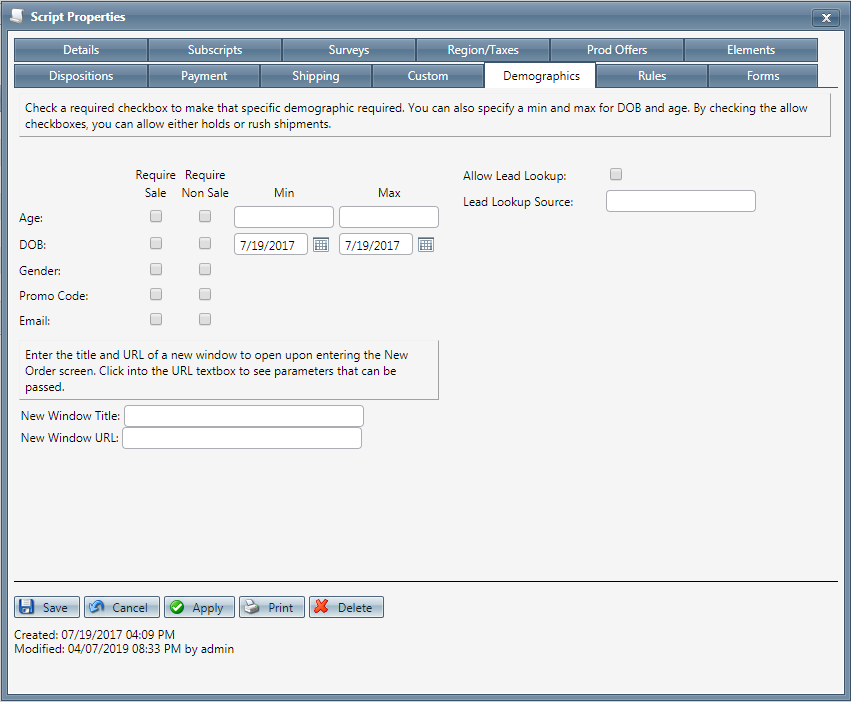
- To require a demographic for the script, check the check box in the Require Sale/Require Non Sale column.
- Require Sale - This will be required if the disposition of the call = Sale
- Require Non Sale - This will be required if the disposition of the call does not = Sale
- Age - Customers age
- Fill in a minimum and maximum age eligible to place order if applicable.
- DOB - Customers Date of Birth
- Fill in a minimum and maximum calendar date eligible to place order if applicable.
- Gender - M (male) F (female) options available
- Promo Code - This is presented as a drop down with all Promo Codes associated to the Source of the order
- Email - Customers email address
- New Window Title
- if listed url (below) doesn't have a title in tab, title here will display
- New Window URL
- must begin with https://
- opens a new tab with the listed url
* To save the changes click the Save button  .
.
* To cancel any of the current changes you have made click the Cancel button  .
.
This will close the window without saving any changes.
* To apply the current changes you have made click the Apply button  .
.
* To print the current window click the Print button  .
.
* To delete the selection click the Delete button  .
.
This will prompt you to make sure you want to delete this item.
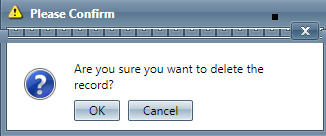
- Clicking OK will delete the selected item and close the window.

YOU CANNOT DELETE WHEN YOU ARE TRYING TO ADD A NEW SCRIPT.
Next, click on the Script Rules tab to create any Script Rules.
MODULE NAME
Copyright 2019
Revised 3.8.2023
MODULE NAME
Copyright 2019
Revised 3.8.2023
Related Articles
Manage Scripts
Module : Manage Scripts Path: Campaigns > Advertising > Maintain Scripts Topic : Page Overview Version(s) : Version 5.1 and up Editions : Standard, Commerce, Call Center What Are Scripts Scripts are the rules setup for order entry, whether the order ...Manage Scripts: Custom Fields
Module : Manage Scripts Path: Campaigns > Advertising > Maintain Scripts Topic : Custom Fields Version(s) : Version 5.1 and up Editions : All Editions What Are Scripts Scripts are the rules setup for order entry, whether the order is entered into the ...Manage Scripts: Dispositions
Module: Manage Scripts PATH: Campaigns > Advertising > Maintain Scripts Topic: Dispositions Version(s): Version 5.1 and up Editions: Call Center Edition What Are Scripts Scripts are the rules setup for order entry, whether the order is entered into ...Manage Scripts: Elements
Module: Manage Scripts PATH: Campaigns > Advertising > Maintain Scripts Topic: Elements Version(s): Version 5.1 and up Editions: All Editions What Are Scripts Scripts are the rules setup for order entry, whether the order is entered into the system ...Manage Scripts: Region/Taxes
Module: Manage Scripts PATH: Campaigns > Advertising > Maintain Scripts Topic: Region/Taxes Version(s): Version 5.1 and up Editions: All Editions What Are Scripts Scripts are the rules setup for order entry, whether the order is entered into the ...