Net Sales Report Definitions

Module: Reports
Path: Reports > Sales Reports > Net Sales Report
Topic: Net Sales Report
Version(s): 5.1 and up
Editions: All
What Is Net Sales Report
- Sales Reports
- Net Sales - Breaks down credits, declines, rejects and holds.
Making The Connection
Where Will I See This Within OLX?
You can view the amount of net sales for a time period based on Client, Campaign, Media Type, Product Group, Team, or Employee.
The report displays Number of Orders/Order ID, Extension/Order ID, number of Items, Product Revenue, Total Revenue, number of held items, dollar amount of held items, number Cancelled, amount Cancelled, number of Declines, amount of Declined, number Rejected, amount of Rejected, CDR Orders, CDR Items, CDR total revenue, percent of CDR orders, number of Net Orders, number of Net Items, Net Product Revenue, Net Total Revenue.
What Imports/Exports Relate to Net Sales Report?
- At this time there are no imports/exports related to the report
Setup
Preview
You'll notice control buttons displayed just above the results. Review Report Tools (orderlogix.com) article for more information on how to utilize each control button. 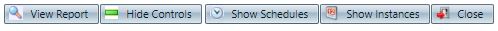 :
:
- View Report
- Displays results
- Displays the toolbar
- Hide Controls
- Hides report filters
- Show Controls
- Displays report filters
- Show Schedules
- Displays schedule editor
- Format filter will display at top of screen
- Delivery and Encryption tabs will display on bottom left of screen
- Show Instances
- Displays list of previously ran and pending reports. Click on the status to review the job log.
- Close
- Close out of the report popup.
Report Definitions
Using Calendar Icon to Set Date(s) is a good article to review when running reports manually or scheduling for automation.
Filters
Filter | Definition |
Date Type |
|
Fiscal Week (only shows during manual run when utilizing User Selected Date Type above) | This will set the below Date Range to the Monday - Sunday date range selected from this drop down. |
Calendar date selection based off above Date Type or can be manually set if using User Selected | |
Date type | Order date or payment date |
Report Layout | 3-layer filter to display report data (see Grouping below) example if set to Date/Order Type/Item Type: |
Expand |
|
| Format (only shows when setting up a schedule) | This is the format that the report will export in:
|
| Order Type |
|
Client of the source of the order | |
| Show Inactive (Client) | Show in the report:
|
Script of the order | |
| Show Inactive (Script) | Show in the report:
|
Campaign of the source of the order | |
| Show Inactive (Campaign) | Show in the report:
|
| Media Type | Media type of the source of the order |
| Product Group | Product group of the item |
Product offer of the item | |
| Show Inactive (Product Offer) | Show in the report:
|
| Team | The team of the employee who placed the order |
Employee who placed the order | |
| Show Inactive (Employee) | Show in the report:
|
| Country | Ship to country of the order |
| Item Type | Item type of the item |
| Processing Acct | Processing account used in the payment transaction (if available, 'None' otherwise) |
| Item Status | The status of the item |
Include Ship Cancelled in Cancelled columns | Show in the report:
|
Grouping/Report Layout
Grouping | Definition |
Campaign of the source of the order | |
Client of the source of the order | |
Ship to country of the order | |
Custom1 field of the order | |
The date range of the order or payment transaction based on date type selection | |
The DNIS of the source of the order | |
Employee who placed the order | |
Fiscal Week | Fiscal week of the order or payment transaction date based on date type selection |
Item type of the item | |
Media type of the source of the order | |
Month of the order or payment transaction date based on date type selection | |
Order Type |
|
Payment method of the order | |
Processing account used in the payment transaction (if available, 'None' otherwise) | |
Product group of the item | |
Product offer of the item | |
Promo code of the order (if available, 'None' otherwise) | |
Script of the order | |
Ship to state of the order | |
Column Definitions
Column | Definition |
# Ords/ Ord ID | Number of orders for the specific grouping level, order id on the detail level |
Ext Ord ID | External order number of the order |
# Items | Number of items for the specific grouping level |
$ Prd Rev | Quantity * Unit Price of the items for the grouping level |
$ Tot Rev | Quantity * Unit Price + Shipping of the items for the grouping level |
# Hold | Quantity of items in 'Item Reg. Hold' or 'Item Auto Hold' status for the grouping level |
$ Hld Rev | Quantity * Unit Price + Shipping of Hold items for the grouping level |
# Cncl | Quantity of items in 'Item Cancelled' status and if the checkbox to include ship cancelled items is checked 'Item Shipment Cancelled' status |
$ Cncl Rev | Quantity * Unit Price + Shipping of cancelled items for the grouping level |
# Decl | Quantity of items in 'Item Declined Authorization' or 'Item Fatal Authorization' status |
$ Dec Rev | Quantity * Unit Price + Shipping of declined items for the grouping level |
# Rej | Quantity of items in 'Item Invalid' status |
$ Rej Rev | Quantity * Unit Price + Shipping of rejected items |
# CDR Ords | The number of orders that had a cancelled, declined or rejected item on them |
# CDR Items | # Cncl Items + # Dec Items + # Rej Items |
$ CDR Tot Rev | $ Cncl Rev + $ Dec Rev + $ Rej Rev |
% CDR Ords | # CDR Ords / # Ords |
# Net Ords | The number of orders that did NOT have a cancelled, declined or rejected item on them |
# Net Items | # Items - (# Cncl Items + # Dec Items + # Rej Items) |
$ Net Prd Rev | Quantity * Unit Price for all items that are not cancelled, declined or rejected items |
$ Net Tot Rev | $ Tot Rev - ($ Cncl Rev + $ Dec Rev + $ Rej Rev) |
Grand Totals | Sum of column(s) |
Copyright 2019
Revised 1.20.2026
Revised 1.20.2026
Related Articles
5.1.149 - Net Sales Report Fix
Version: 5.1 Patch: 149 Title: Net Sales Report Fix Application Category: Other; Reports Patch Type: Bug Description: Fix to Net Sales Report results being blank with certain parameter settings. Articles: Net Sales Report Definitions Net Sales ...Coupon Summary Report Definitions
Module: Reports Path: Reports > Sales Reports > Coupon Summary Report Topic: Coupon Summary Report Version(s): 5.1 and up Editions: All What Is Coupon Summary Report Sales Reports Coupon Summary Report - Shows coupon order summary. Making The ...Coupon Details Report Definitions
Module: Reports Path: Reports > Sales Reports > Coupon Details Report Topic: Coupon Details Report Version(s): 5.1 and up Editions: All What Is Coupon Details Report Sales Reports Coupon Details Report - Shows coupon order details. Making The ...Payment Batch Report Definitions
Module: Reports Path: Reports > Processing Reports > Payment Batch Report Topic: Payment Batch Report Version(s): 5.1 and up Editions: All What Is Payment Batch Report Processing Reports Payment Batch Report - Sales payments breakdown. Making The ...Shipment Batch Report Definitions
Module: Reports Path: Reports > Processing Reports > Shipment Batch Report Topic: Shipment Batch Report Version(s): 5.1 and up Editions: All What Is Shipment Batch Report Processing Reports Shipment Batch Report - Shipments breakdown. Making The ...