Employee Teams

Module: Human Resources
Path: Company > HR > Employee Teams
Topic: Employee Teams
Version(s): 5.1 & up
Editions: All Editions
What Are Employee Teams
Employee Teams are a way to group together specific agents for reporting purposes.
Making The Connection
Where Will I See This Within OLX?
Employee Teams is used for additional report filtering.
What Reports Can Be Pulled?
- HR Reports
- Agent Call Disposition Report Definitions
- Call Type Disposition Report Definitions
- Call Type Disposition Report_3.5
- Customer Service Activity Report Definitions
- Order Summary Viewer Report Definitions
- Employee List Report Definitions
- Agent Revenue Report Definitions
- Adjusted Client Performance Report Definitions
- CS Performance Report Definitions
- Agent Ratio Details Report Definitions
- Adjusted Performance Report Definitions
- Notification Penetration Report Definitions
- Agent Ratio Report Definitions
- Gross Sales Summary Report Definitions
- Agent Performance Visualizer Definitions
- Agent Call Reports Definitions
- Client Performance Report Definitions
- Performance Report Definitions
- Quality Assurance Agent Report Definitions
- Gross Margin Item Report Definitions
- Net Sales Report Definitions
- Gross Sales Report Definitions
- Flattened Export Definitions
- Returns Report Definitions
- Datawarehouse Export Definitions
What Imports/Exports Relate to Employee Teams
- at this time there are no imports/exports specific to Employee Teams
Trouble Shooting
Setup
Tool Bar
Utilizing the buttons on the tool bar  you can:
you can:
Go back to the previous screen 
Add new 
Print 
Minimize module 
Filter
You can use the filter options to narrow down the displayed selections.
- Client
- Team Leader
- Team Name
Add additional filters by click the Add button 
Apply the filtered selections by clicking Apply Filter 
Remove the filtered selections by clicking Remove Filter 
To show inactive accounts in the displayed records check Show Inactive 
You can set the number of records to be displayed
Add New
- To edit an existing record, click on the edit pencil next to the record you wish to edit.
- To add a new record, click on the Add New button in the blue module bar.
- A new window will pop up.
- Team Name -
- Client
- None - if not associated to a specific client
- can select a specific client if team is only for that one client
- Team Leader
- None - if no specific leader
- can select an agent if one agent is responsible for the team
* To save the changes click the Save button  .
.
* To cancel any of the current changes you have made click the Cancel button  .
.
This will close the window without saving any changes.
* To apply the current changes, you have made click the Apply button  .
.
* To print the current window, click the Print button  .
.
* To delete the selection, click the Delete button  .
.
This will prompt you to make sure you want to delete this item.
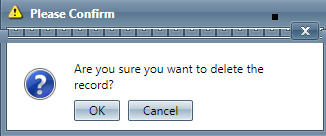
- Clicking OK will delete the selected item and close the window.
Copyright 2019
Revised 7.25.2025
Revised 7.25.2025
Related Articles
Employee Preferences
Module: Home Path: Home > User Icon > Employee Preferences Topic: Employee Preferences Version(s): Version 5.1 and up Editions: All Editions When you hover over the User icon on the right menu navigation bar you will see in the drop down an option ...Employee Commissions
Module: Human Resources Topic: Employee Commissions Version(s): Version 5.1 and up Editions: All Editions Navigate to the Employee Commissions module from the Human Resources menu. (HR> Employee Data > Employee Commissions) To print the module, ...Employee List Report Definitions
Module: Reports Path: Reports > List Reports > Employee List Report Topic: Employee List Report Version(s): 5.1 and up Editions: All What Is Employee List Report List Reports Employee List - A List of Employees that shows the name, telephone #, ...Employee Payroll Hours
Module: Human Resources Topic: Employee Payroll Hours Version(s): Version 5.1 and up Editions: All Editions Navigate to HR>Timecard>Employee Payroll Hours. The Employee Payroll Hours screen displays the Employee, Department, Shift, Date/Time in and ...5.1.15 - Employee Preferences Screen
Version: 5.1 Patch: 015 Title: Employee Preferences Screen Application Category: Other Patch Type: Feature Description: A screen has been added for individual users to customize their experience. Currently, the user can use this screen to manage ...