Performance Report Definitions

Module: Reports
Path: Reports > Performance Report > Performance Report
Topic: Performance Report
Version(s): 5.1 and up
Editions: All
What Is Performance Report
- Performance Reports
- Performance Report - These reports highlight sales performance. Orders, Close Rate, Revenue and more
Making The Connection
Where Will I See This Within OLX?
This report is based on calls that are created when an agent enters the new order screen (not call collector calls)
What Imports/Exports Relate to Performance Report?
- At this time there are no imports/exports related to the report
Setup
Preview
You'll notice control buttons displayed just above the results. Review Report Tools (orderlogix.com) article for more information on how to utilize each control button. 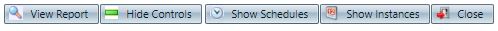 :
:
- View Report
- Displays results
- Displays the toolbar
- Hide Controls
- Hides report filters
- Show Controls
- Displays report filters
- Show Schedules
- Displays schedule editor
- Format filter will display at top of screen
- Delivery and Encryption tabs will display on bottom left of screen
- Show Instances
- Displays list of previously ran and pending reports. Click on the status to review the job log.
- Close
- Close out of the report popup.
Report Definitions
Using Calendar Icon to Set Date(s) is a good article to review when running reports manually or scheduling for automation.
Filters
Filter | Definition |
Date Type |
|
Fiscal Week (only shows during manual run when utilizing User Selected Date Type above) | This will set the below Date Range to the Monday - Sunday date range selected from this drop down. |
Date Range | Calendar date selection based off above Date Type or can be manually set if using User Selected |
Report Layout | 3-layer filter to display report data (see Grouping below) example if set to Campaign/Client/Date: |
Expand |
|
Format (only shows when setting up a schedule) | This is the format that the report will export in:
|
The client of the source of the call/order | |
Show Inactive (Client) | Show in the report:
|
The script of the source of the call/order | |
Show Inactive (Script) | Show in the report:
|
The campaign of the source of the call/order | |
Show Inactive (Campaign) | Show in the report:
|
The media type of the source of the call/order | |
The product group of the items on the order | |
The team of the employee who took the call/order | |
The employee who took the call/order | |
Show Inactive (Employee) | Show in the report:
|
The location of the call/order | |
Show Inactive (Locations) | Show in report:
|
Don't Show Cancelled Items |
|
Don't Show Ship Cancelled Items |
|
Don't Show Addons |
|
Don't Show Batch Orders |
|
Do Not Include Short Calls |
|
Don't Include Imported Calls |
|
Use Profit in $ Rev Cols | When checked the Total Rev will be (Quantity * (UnitPrice - Product Unit Cost)) + Shipping and Prod Rev will be Quantity * (UnitPrice - Product Unit Cost) |
Grouping/Report Layout
Grouping | Definition |
The campaign of the source of the call/order | |
The client of the source of the call/order | |
The date the call/order came in | |
The DNIS of the source of the call/order | |
The employee who took the call/order | |
Fiscal Week | The fiscal week the call/order came in |
The hour the call/order came in | |
The media type of the source of the call/order | |
The media schedule of the call/order | |
The promo code of the call/order | |
The script of the source of the call/order | |
The team of the employee who took the call/order | |
Column Definitions
Column | Definition |
# Ans | The number of calls in the date range |
# Valid | The number of calls with dispositions that are set to count against an agent's close rate as determined by the script |
# Ords | The numbers of orders in the date range (does not include auto generated orders) |
% Close | # Ords / # Ans |
% Adj Close | # Ords / # Valid |
# XSL | Based on system preference will either be number of XSL items on each order or number of orders that had at least one XSL item |
% XSL | # XSL / # Ords |
# USL | Based on system preference will either be number of USL items on each order or number of orders that had at least one USL item |
% USL | # USL / # Ords |
# ADD | Based on system preference will either be number of ADD items on each order or number of orders that had at least one ADD item |
% ADD | Based on system preference will either be # ADD / # Ords or # ADD / # CC Orders (Net Orders) |
# RSH | The number of orders that had at least one RSH item or item that was rushed (isRush bit set to true) |
% RSH | Based on system preference will either be # RSH / # Ords or # RSH / # CC Orders (Net Orders) |
# Auto/CTY | The number of orders that had at least one CTY item or item that spawned an autoship sequence |
% Auto/CTY | Based on system preference will either be # CTY / # Ords or # CTY / # CC Orders (Net Orders) |
# Lead | The number of calls that did not result in a sale and had customer first name, last name, address, city, state, zip and phone number |
% Lead | # Lead / (# Ans - # Ords) |
# Email | The number of calls that had a valid email address |
% Email | # Email / # Ans |
$ Prd Rev | Quantity * UnitPrice of the orders when Use Profit in $ Rev Cols is unchecked, otherwise Quantity * (UnitPrice - Product Unit Cost) |
$ Avg Tkt | $ Prd Rev / # Ords |
$ Total Rev | (Quantity * UnitPrice) + Shipping of the orders when Use Profit in $ Rev Cols is unchecked, otherwise (Quantity * (UnitPrice - Product Unit Cost)) + Shipping |
$ Total AvgTkt | $ Total Rev / # Ords |
$ Rev PerCall | $ Total Rev / # Ans |
Grand Totals | Sum of column(s) |
Copyright 2019
Revised 2.11.2026
Revised 2.11.2026
Related Articles
Client Performance Report Definitions
Module: Reports Path: Reports > Performance Reports > Client Performance Report Topic: Client Performance Report Version(s): 5.1 and up Editions: All What Is Client Performance Report Performance Reports Client Performance - This expanded performance ...Adjusted Performance Report Definitions
Module: Reports Path: Reports > Performance Reports > Adjusted Performance Report Topic: Adjusted Performance Report Version(s): 5.1 and up Editions: All What Is Adjusted Performance Report Performance Reports Adjusted Performance Report - Adjust ...CS Performance Report Definitions
This report is for OLX calls placed on a source with a call type of 'Customer Service'. For an RMA or Instant Credit item to be reported on the item has to be tied to the CS call. This happens automatically when the call entry window is open while ...Adjusted Client Performance Report Definitions
Module: Reports Path: Reports > Performance Reports > Adjusted Client Performance Report Topic: Adjusted Client Performance Report Version(s): 5.1 and up Editions: All What Is Adjusted Client Performance Report Performance Reports Adjusted Client ...Agent Performance Visualizer Definitions
This report is based on calls that are created when an agent enters the new order screen (not call collector calls). It will only show employees who have taken a call/order in the date range. There is also a setting for only showing users who are ...