Short Call Durations

Module: Call Data
Path: Short Call Durations
Topic: Short Call Durations
Version(s): 5.1 & up
Editions: Call Center Edition
What Are Short Call Durations
Short calls are an answered call that is less than (default) 15 seconds. The Short Call Durations menu allows you to create time durations for short calls based on client and script.
Making The Connection
Where Will I See This Within OLX?
The data for Short Call Durations can be pulled on several reports within the system.
What Reports Can Be Pulled?
- On-line Stats Dashboard Definitions
- Adjusted Performance Report Definitions
- Agent Call Disposition Report Definitions
- Agent Performance Visualizer Definitions
- Agent Ratio Report Definitions
- https://support.orderlogix.com/portal/en/kb/articles/agent-ratio-report-definitions-3-8-2020
- Agent Revenue Report Definitions
- Calls By DNIS Report Definitions
- Call Type Disposition Report Definitions
- CS Performance Report Definitions
- Gross Sales Summary Report Definitions
- Net Sales Report Definitions
- Performance Report Definitions
What Imports/Exports Relate to Short Call Durations
- at this time there are no imports/exports
Trouble Shooting
Setup
Tool Bar
Utilizing the buttons on the tool bar  you can:
you can:
Go back to the previous screen 
Add new 
Print 
Minimize module 
Filter
You can use the filter options to narrow down the displayed selections.
- Client Name
- Script Name
- Short Call Duration
Add additional filters by click the Add button 
Apply the filtered selections by clicking Apply Filter 
Remove the filtered selections by clicking Remove Filter 
To show inactive accounts in the displayed records check Show Inactive 
You can set the number of records to be displayed
Add New
- To edit an existing record, click on the edit pencil next to the record you wish to edit.
- To add a new record, click on the Add New button in the blue module bar.
- A new window will pop up.
- Client - specific client to begin filtering criteria set below.
- Script - specific script to attribute the time criteria set below. Filtered based of Client selected above.
- Duration - numerical value in seconds of ring time plus talk time
- values in seconds, less than or EQUAL TO the value set above will display on reports as a Short-Call
Keep in mind there may be an inactive Script being used on an active Source
* To save the changes click the Save button  .
.
* To cancel any of the current changes you have made click the Cancel button  .
.
This will close the window without saving any changes.
* To apply the current changes, you have made click the Apply button  .
.
* To print the current window, click the Print button  .
.
* To delete the selection, click the Delete button  .
.
This will prompt you to make sure you want to delete this item.
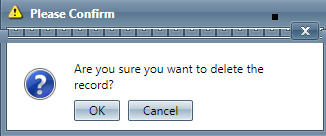
- Clicking OK will delete the selected item and close the window.
Copyright 2019
Revised 7.18.2025
Revised 7.18.2025
Related Articles
Short Abandon Durations
Module: Call Data Path: Campaigns > Call Data > Short Abandon Durations Topic: Short Abandon Call Durations Version(s): 5.1 and up Editions: Call Center Edition What Are Short Abandon Durations Short abandon is an unanswered call that rings less than ...Agent Call Reports Definitions
Module: Reports Path: Reports > Performance Reports > Agent Call Reports Topic: Agent Call Reports Version(s): 5.1 and up Editions: All What Is Agent Call Reports Performance Reports Agent Call Reports - These drill-down reports display agent call ...Call Projection Report Definitions
This report projects call information based on performance metrics entered for campaigns and ad copies. Call Projection Report Column Definitions # IN (Calls Per K (from Ad Copy or Media/Ad Type relationship if no Ad Copy Calls Per K is defined) * ...Agent Call Disposition Report Definitions
Module: Reports Path: Reports > Agent Reports > Agent Call Disposition Report Topic: Agent Call Disposition Report Version(s): 5.1 and up Editions: Call Center What Is Agent Call Disposition Report Agent Reports Agent Call Disposition - This report ...Call Types
Module: Call Data Path: Campaign > Call Data > Call Types Topic: Call Types Version(s): 5.1 and up Editions: Call Center Editions What Are Call Types Call Types are a required field when submitting an order within OrderLogix. Call Types are a way to ...