On-line Stats Dashboard Definitions

Module: Reports
Path: Reports > Call Reports > On-line Stats Dashboard
Topic: On-line Stats Dashboard
Version(s): 5.1 and up
Editions: All
What Is On-line Stats Dashboard
- Call Reports
- On-line Stats Dashboard - Realtime stats for In, Ans, Dropped, and Sales. Can be filtered by campaign and date range
Making The Connection
Where Will I See This Within OLX?
This visualizer is based on call collector data (not a call that is created when an agent enters the new order screen). Only for calls with a call type of IN where the DNIS is not null.
What Imports/Exports Relate to On-line Stats Dashboard?
- At this time there are no imports/exports related to the report
Setup
Preview
You'll notice control buttons displayed just above the results. Review Report Tools (orderlogix.com) article for more information on how to utilize each control button. 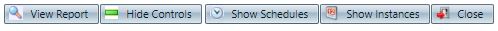 :
:
- View Report
- Displays results
- Displays the toolbar
- Hide Controls
- Hides report filters
- Show Controls
- Displays report filters
- Show Schedules
- Displays schedule editor
- Format filter will display at top of screen
- Delivery and Encryption tabs will display on bottom left of screen
- Show Instances
- Displays list of previously ran and pending reports. Click on the status to review the job log.
- Close
- Close out of the report popup.
Report Definitions
Using Calendar Icon to Set Date(s) is a good article to review when running reports manually or scheduling for automation.
Campaign Filters

Single arrows move highlighted Campaign(s) to the other side
Double arrows move ALL Campaigns to the other side
To select a campaign to be generated on the report:
- Highlight the Campaign name from the Available list
- click the right single arrow to move it to the Selected list
- To select multiple Campaigns, click on the first Campaigns desired and press and hold the CTRL button on your keyboard while selecting additional Campaigns
- click the right single arrow to move it to the Selected list
- To move all of the Campaigns from Available to Selected click the right double arrows
To move campaign out of the Selected list, repeat the steps above and click the left facing arrow(s).
Setting Filters
Filter | Definition |
Date Range | The date the call/order came in |
Time Range | The time the call/order came in |
Stats Title | The campaign of the source of the call/order |
Auto Refresh |
|
Auto Adjust to Today's Date |
|
Do Not Show Cancelled Items |
|
Only Show Approved Orders |
|
Do Not Show Addons |
|
Thresholds Filters
Tiles to Show
Setting | Definition |
Check/Uncheck All |
|
Calls Answered |
|
| Calls Answered (below) | Override
|
| Calls Answered % | |
Short Calls |
|
Short Calls (above) | Override
|
Short Calls % | |
Dropped Calls |
|
Dropped Calls (above) | Override
|
Dropped Calls % | |
Orders (Close Rate) |
|
Orders (Close Rate) (below) | Override
|
Orders (Close Rate) % | |
Up Sells |
|
Up Sells (below) | Override
|
Up Sells % | |
X Sells |
|
X Sells (below) | Override
|
X Sells % | |
Add Ons |
|
Add Ons (below) | Override
|
Add Ons % | |
Continuity |
|
Continuity (below) | Override
|
Continuity % | |
Rush |
|
Rush (below) | Override
|
Rush % | |
Rev Per Order |
|
Rev Per Order (below) | Override
|
Rev Per Order $ | |
Rev Per Call |
|
Rev Per Call (below) | Override
|
Rev Per Call $ | |
Favorites
Setting | Definition |
Profile Drop Down | |
Name Field | |
Public | checked unchecked |
Load Profile | |
Save Profile | |
Delete Profile | |
Tiles
Tile | Definition |
Last Refreshed | |
Calls In | Number of calls that came into the call collector |
Settings | |
Answered |
|
Short Calls | Number of calls that were 15 seconds or less or a defined short call duration set up in OLX Short Calls # / Calls In |
Dropped | Number of dropped calls in the call collector Dropped # / Calls In |
Orders | Number of orders Orders # / Answered # |
Up Sells | Based on system preference will either be number of Upsell items on each order or number of orders that had at least one Upsell item Up Sells # / Orders # |
X Sells | Based on system preference will either be number of XSell items on each order or number of orders that had at least one XSell item X Sells # / Orders # |
Add Ons | Based on system preference will either be number of AddOn items on each order or number of orders that had at least one AddOn item Based on a system preference will either be Add Ons # / Orders # or Add Ons # / # Orders placed with a credit card |
Continuity | Based on system preference will either be number of CTY items or items that spawned an autoship sequence on each order or number of orders that had at least one CTY item or item that spawned an autoship sequence Based on a system preference will either be Continuity # / Orders # or Continuity # / # Orders placed with a credit card |
Rush | Based on system preference will either be number of RSH items or items that was rushed (isRush bit set to true) on each order or number of orders that had at least one RSH item or item that was rushed Based on a system preference will either be Rush # / Orders # or Rush # / # Orders placed with a credit card |
Revenue | (Quantity * UnitPrice) + Shipping + Tax for all orders |
Rev/Order | Revenue / Orders # |
Rev/Call | Revenue / Calls In |
Graph
Column | Definition |
| Legend |
|
Y Axis - vertical | number of orders |
X Axis - horizontal | hour orders created |
Copyright 2019
Revised 1.28.2026
Revised 1.28.2026
Related Articles
Daily Activity Dashboard Report
Module: Reports Path: Reports > Processing Reports > Daily Activity Dashboard Topic: Daily Activity Dashboard Version(s): 5.1 and up Editions: All What Is Daily Activity Dashboard The Daily Activity Dashboard displays Orders, Payments, and Shipments ...Order Dashboard
Module: Reports Path: Reports > Processing Reports > Order Dashboard Topic: Order Dashboard Version(s): 5.1 and up Editions: All What Is Order Dashboard Processing Reports Order Dashboard - Mobile Responsive Dashboard of Order Activity. Making The ...CTI Administration
Module: CTI Administration Path: System > System > CTI Administration Topic: CTI Administration Version(s): 5.1 & up Editions: Call Center What Is CTI Administration This screen will be managed by OLX staff. When CTI integration begins, OLX staff ...Shipment Batch Report Definitions
Module: Reports Path: Reports > Processing Reports > Shipment Batch Report Topic: Shipment Batch Report Version(s): 5.1 and up Editions: All What Is Shipment Batch Report Processing Reports Shipment Batch Report - Shipments breakdown. Making The ...Returns Report Definitions
Module: Reports Path: Reports > Processing Reports > Returns Report Topic: Returns Report Version(s): 5.1 and up Editions: All What Is Returns Report Returns Report displays the returns for auto-generated (continuity/subscription) and ...