Sales Order Entry_Product Information
 Module: Sales Order Entry
Module: Sales Order EntryTopic: Product Information
Version(s): Version 5.1 and up
Editions: Standard, Commerce, Call Center
What is the Sales Order Entry - Product Information?
Sales Order Entry - Product Information is where you will see the product information and settings that was setup on the Script Prod Offer tab
Making The Connection
Where Will I See This Within OLX?
The products and pricing that pertain to the campaign the call originated on, will pre-populate into the product list or you will have the option to search for through all product offers.
Order Entry Screen Product Search
Select the Search icon
Enter a keyword pertaining to the product offer to lookup
Select which criteria the keyword search should in
Click Apply
- Select the product offers to add to the order
- If the product offer that you are selecting participates in Real Time Authorization you will see a
 "Money icon" next to the checkbox.
"Money icon" next to the checkbox. - If the product offer that you are selecting has inventory associated you will see the inventory icon
next to the checkbox.
- Click Insert
Click OK
Skip down to Selected Products.
Order Entry Screen Pre-Populated Product List
- Click the check box next to the item(s) that you are selling the customer.
- If the product offer that you are selecting participates in Real Time Authorization you will see a
 "Money icon" next to the checkbox.
"Money icon" next to the checkbox. - If the product offer that you are selecting has inventory associated you will see the inventory icon
next to the checkbox.
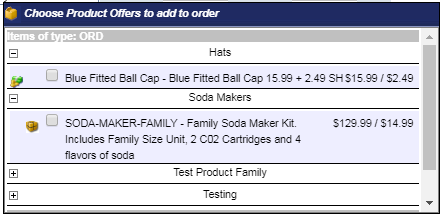
Selected Product(s)
- Notice that the product you selected is now in the Selected Products Box.
- To remove an item from the selected products, un-check the selection and the item will be removed.
- You can:
- Edit the Qty
- Edit the Unit Price ***must be allowed via script settings and can only decrease value***
- Check or uncheck to charge Shipping & Handling ***must be allowed via script settings***
- Check or uncheck to charge Rush Shipping ***must be allowed via script settings***
Order Total
The total price below the product list will reflect the price of the items that you have selected with any changes that were made from above.
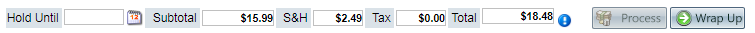
- Hold Until - allows you to postpone payment processing until a future date. Order will get picked up on the first scheduled pre payment processing of the selected date.
- Subtotal - sum of all unit prices for products added to order
- S&H - total price for shipping and handling
- Tax - sum of tax for all product offers on order
- Total - sum of Subtotal + S&H + Tax
- Process - allows you to process the payment (button will only be active once payment method is selected)
- Wrap Up - allows you so select a disposition for the call and submit the order
What Reports Can Be Pulled?
What Imports/Exports Relate to Sales Order Entry - Product Information
Trouble Shooting
If you're having issues on the order entry screen you will want to review the script settings associated to the Source/DNIS/Campaign being used.
Related Articles
Sales Order Entry
Module: Sales Order Entry Path: Sales > Enter A New Sale Topic: Page Overview Version(s): Version 5.1 and up Editions: All What Is Sales Order Entry? Sales Order Entry is where agents can manually enter an order into OrderLogix. Making The Connection ...Product Offers
Module: Product Data Topic: Product Offers Version(s): Version 5.1 and up Editions: All Editions What Are Product Offers Product offers allow you to set up individual scenarios for your products and campaigns. You can customize price, shipping, ...Manage Scripts: Product Offers
Module: Manage Scripts PATH: Campaigns > Advertising > Maintain Scripts Topic: Product Offers Version(s): Version 5.1 and up Editions: All Editions What Are Scripts Scripts are the rules setup for order entry, whether the order is entered into the ...Gross Sales Report Definitions
Module: Reports Path: Reports > Sales Reports > Gross Sales Report Topic: Gross Sales Report Version(s): 5.1 and up Editions: All What Is Gross Sales Report Sales Reports Gross Sales Report - Sales By Client/Product Group/Product Code. Making The ...Sales Order Entry_Shipping Information
Module: Sales Order Entry Topic: Shipping Information Version(s): Version 5.1 and up Editions: Standard, Commerce, Call Center Always follow your script when collecting data. You can copy the Shipping Information over from the Billing Information or ...