Sales Order Entry_Payment Method
 Module: Sales Order Entry
Module: Sales Order EntryTopic: Payment Method
Version(s): Version 5.1 and up
Editions: Standard, Commerce, Call Center
Always follow your script when collecting data.
- The payment method is required for a Sale.
- All fields are required to contain data.The data entry fields may change for different payment types.
- First, select a Payment Type from the dropdown list. The payment type will determine the fields that display.
- Then, fill in the data entry fields for payment.
- Credit Cards
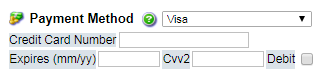
- Credit card number is validated and will return an error box if invalid. Dashes are automatically added in between groups of digits for easy reading.
- Expiration date is also validated to be active and entered correctly.
- The CVV field is for collecting the Card ID from the back of a credit card. To see where the CVV field is located on the credit card type you have selected, click the
 information icon. This will pop open a window showing you where the CVV is located.
information icon. This will pop open a window showing you where the CVV is located. 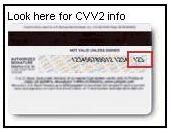
This field is not always required
- Credit card number is validated and will return an error box if invalid. Dashes are automatically added in between groups of digits for easy reading.
- Checks, Money Orders, Invoices and COD's:
- Collect the payment number under the payment method. (These are all methods of payment that signify payment has been collected outside of the system.)
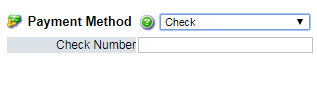
- Collect the payment number under the payment method. (These are all methods of payment that signify payment has been collected outside of the system.)
- Telechecks:
- Collect the Bank Name.
- Routing number is validated and required.
- Account number is required.
- Check the Savings box if this is a savings account.
- Check number from the check the customer is using.
- City and State of the Bank, if applicable.
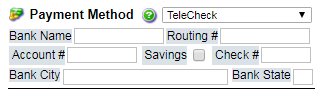
- To see where the routing number, account number and check number are located on a check, click the
 information icon. This will pop open a window showing you where this information is located.
information icon. This will pop open a window showing you where this information is located.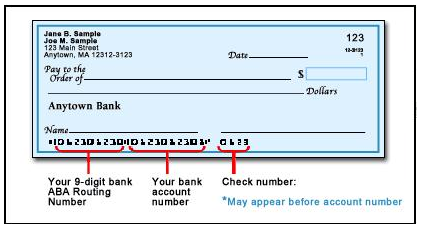
- First, select a Payment Type from the dropdown list. The payment type will determine the fields that display.
Related Articles
Sales Order Entry
Module: Sales Order Entry Path: Sales > Enter A New Sale Topic: Page Overview Version(s): Version 5.1 and up Editions: All What Is Sales Order Entry? Sales Order Entry is where agents can manually enter an order into OrderLogix. Making The Connection ...Sales Order Entry_Product Information
Module: Sales Order Entry Topic: Product Information Version(s): Version 5.1 and up Editions: Standard, Commerce, Call Center What is the Sales Order Entry - Product Information? Sales Order Entry - Product Information is where you will see the ...Gross Sales Report Definitions
Module: Reports Path: Reports > Sales Reports > Gross Sales Report Topic: Gross Sales Report Version(s): 5.1 and up Editions: All What Is Gross Sales Report Sales Reports Gross Sales Report - Sales By Client/Product Group/Product Code. Making The ...Manage Scripts: Payment/Shipping
Module : Manage Scripts PATH: Campaigns > Advertising > Maintain Scripts Topic : Payment/Shipping Version(s) : Version 5.1 and up Editions : All Editions What Are Scripts Scripts are the rules setup for order entry, whether the order is entered into ...Create Payment Batches
Module: Create Payment Batches Path: Processing > Payment Processing > Create Payment Batches Topic: Create Payment Batches Version(s): All Editions: All What Are Payment Batches Payment Batches are when eligible orders are designated to export to ...