Edit Customer Information

Module: Customer Detail Center
Path: Customer Detail Center
Topic: Edit Customer Information
Version(s): Version 5.1 and up
Editions: Standard, Commerce, Call Center
What is Edit Customer Information
Editing customer information is when you adjust the main customer record. This may or may not affect record information on current/past orders.
Making The Connection
Where Will I See This Within OLX?
You will see this on Customer Detail Center, Order Detail, and Notifications.
What Reports Can Be Pulled?
What Imports/Exports Relate to Editing Customer Information
- at this time there are no im/exports directly related to customer information only
Trouble Shooting
The email address entered is not valid.
- The email address needs to follow traditional email format username@domain.name
Customer Information
- To edit an existing record, click on the edit pencil
- To view history of changes hover over the blue alert icon
- In the Edit Customer Information window, you can either load an existing Bill-To Address to set as the new Master Customer Address, or you can enter information directly into the text boxes.
- To choose an existing address, click on the drop-down menu beside the label “Profiles” and click the address you will be updating the customer’s address to. The text on the pop-up window will update to the values for the added you selected from the drop down.
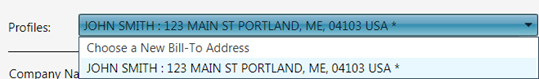
- Click Save to apply the change.
- When editing the information directly, make any modifications to the address in the text boxes, ensuring that ill required fields (as marked with a red *) are complete.
- Company Name
- Contact Title
- First Name (*required)
- MI
- Last Name (*required)
- Address (*required)
- Address
- City (*required)
- State (*required)
- Zip Code (*required)
- Country (*required) -
- County
- Phone Number
- Fax Number
- PM Phone Number
- Notes - this will display on the order detail in the customer information section
- Email Address - the email address needs to follow traditional email format username@domain.name
- ImportID
- Age - independent of Date of birth field
- No Sol
- unchecked - False, system notifications will be sent to the customer if eligible
- checked - True, notifications are not permitted to be sent from OLX to the customer
 No Soliciting is only for system notifications and will not affect Contact Customer feature.
No Soliciting is only for system notifications and will not affect Contact Customer feature. - Date of Birth - displays MM/DD/YYYY
- Gender
- Male
- Female
- Customer Status - this is used for reporting purposes only and is custom depending on what is setup in your system.
- Tax Exempt
- uncheck - No, tax will be applied if system settings determine customer is eligible.
- checked - Yes, tax is not calculated during order creation for this customer, to include if adding an item to an existing order or during autoship processing.
* To save the changes click the Save button  .
.
* To cancel any of the current changes you have made click the Cancel button  .
.
This will close the window without saving any changes.
* To print the current window, click the Print button  .
.
Copyright 2019
Revised 10.17.2025
Revised 10.17.2025
Related Articles
Edit Customer Information
Module: Order Detail/Customer Detail Center Path: Topic: Edit Customer Information Version(s): Version 5.1 and up Editions: Standard, Commerce, Call Center What Is Edit Customer Information The Master Customer Address can be edited from both the ...Edit Shipping Information
Module: Order Detail Screen/Customer Detail Center Topic: Edit Shipping Information Version(s): Version 5.1 and up Editions: Standard, Commerce, Call Center What Is Shipping Information? Shipping information contains the name and address where ...Edit Campaign
Module: Order Detail Screen Path: Customer > Order Lookup > Order Details Topic: Edit Campaign Version(s): Version 5.1 and up Editions: Standard, Commerce, Call Center What Is Edit Campaign Edit Campaign is where agents are able to adjust some order ...Edit Order Item
Module: Order Detail Page Topic: Edit Customer Information Version(s): Version 5.1 and up Editions: Standard, Commerce, Call Center What Are Order Items Order Items are product offers sold to the customer. You can use Reports > Customer Service ...Sales Order Entry_Product Information
Module: Sales Order Entry Topic: Product Information Version(s): Version 5.1 and up Editions: Standard, Commerce, Call Center What is the Sales Order Entry - Product Information? Sales Order Entry - Product Information is where you will see the ...