Customer Status
Module: Customer Status
Path: Company > Company > Customer Status
Topic: Customer Status
Version(s): 5.1 & up
Editions:
What Is Customer Status
Customer Status is another tool to set status information specific to your client needs for reporting purposes.
Making The Connection
Where Will I See This Within OLX?
There is a drop down on the Customer Information section on the Customer Detail Center
What Reports Can Be Pulled?
What Imports/Exports Relate to Customer Status
Currently there are no imports/exports that handle Customer Status.
Setup
Navigate to Company Data > Company > Customer Status
Tool Bar
Utilizing the buttons on the tool bar  you can:
you can:
Go back to the previous screen 
Add new 
Print 
Minimize module 
Filter
You can use the filter options to narrow down the displayed selections.
- Client
- Create Date
- Customer Status
- Customer Status Code
Add additional filters by click the Add button 
Apply the filtered selections by clicking Apply Filter 
Remove the filtered selections by clicking Remove Filter 
You can set the number of records to be displayed
Add New
- To edit an existing record, click on the edit pencil next to the record you wish to edit.
- To add a new record, click on the Add New button in the blue module bar.
- A new window will pop up.
- Client - select from the list of Clients available in the drop down
- Customer Status
- Customer Status Code
* To save the changes click the Save button  .
.
* To cancel any of the current changes you have made click the Cancel button  .
.
This will close the window without saving any changes.
* To apply the current changes you have made click the Apply button  .
.
* To print the current window click the Print button  .
.
* To delete the selection click the Delete button  .
.
This will prompt you to make sure you want to delete this item.
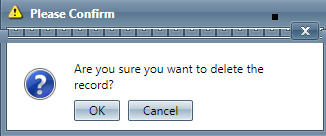
- Clicking OK will delete the selected item and close the window.
Related Articles
Item Status Definitions
Item Status The Item Status field in the Order History section of the page has a link that will pull up the payment and shipment transaction details for that specific item. The transaction payment details will show which payment batch the item was ...Item Status Report Definitions
Module: Reports Path: Reports > Customer Service Reports > Item Status Report Topic: Item Status Report Version(s): 5.1 and up Editions: All What Is Item Status Report Customer Service Reports Item Status - Lists order items by their processing ...Edit Customer Information
Module: Order Detail/Customer Detail Center Path: Topic: Edit Customer Information Version(s): Version 5.1 and up Editions: Standard, Commerce, Call Center What Is Edit Customer Information The Master Customer Address can be edited from both the ...Edit Customer Information
Module: Customer Detail Center Path: Customer Detail Center Topic: Edit Customer Information Version(s): Version 5.1 and up Editions: Standard, Commerce, Call Center What is Edit Customer Information Editing customer information is when you adjust ...Navigating Customer Portal
Module: Customer Portal Topic: Navigation OLX Version(s): 5.1 OLX Editions: Commerce, Call Center This feature is currently in Beta, please contact Customer Care if you are interested in becoming a user of this feature. Customer Portal Customer ...