Edit Order Item

Module: Order Detail Page
Topic: Edit Customer Information
Version(s): Version 5.1 and up
Editions: Standard, Commerce, Call Center
What Are Order Items
Order Items are product offers sold to the customer.
 You can use Reports > Customer Service Reports > Customer Service Activity filtering for Reason Code = EDIT_ITEM to report on the action button usage
You can use Reports > Customer Service Reports > Customer Service Activity filtering for Reason Code = EDIT_ITEM to report on the action button usageHow To
Once an item has been added to an order, limited edits can be made to the order item.
To edit the item, click on the Pencil Icon ( ) to the left of the Item SKU. This opens the Edit Item Details pop up, which closely resembles the window used to add a new item.
) to the left of the Item SKU. This opens the Edit Item Details pop up, which closely resembles the window used to add a new item.
 ) to the left of the Item SKU. This opens the Edit Item Details pop up, which closely resembles the window used to add a new item.
) to the left of the Item SKU. This opens the Edit Item Details pop up, which closely resembles the window used to add a new item.Item Details Tab
On the Item Details tab, you will notice that the options to change Script and Product have a grey appearance indicating that they are locked for edits. These values are not able to be modified at any processing status. Any items that have been paid or shipped will also have Quantity, Prices, Discount, Shipping, and Tax greyed out to prevent modifications.
When the Quantity or Prices are edited on items where it is allowed, the remaining fields will adjust automatically to match the values entered. Make any modifications to these fields, as needed.
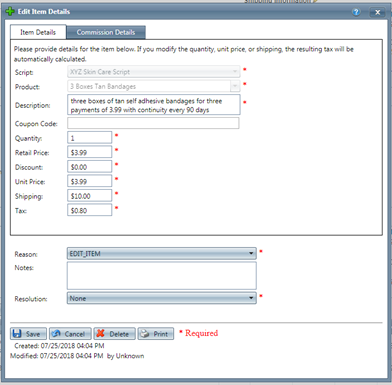
Commission Details Tab
Click on the Commission Details tab to edit information about the item’s commissions.
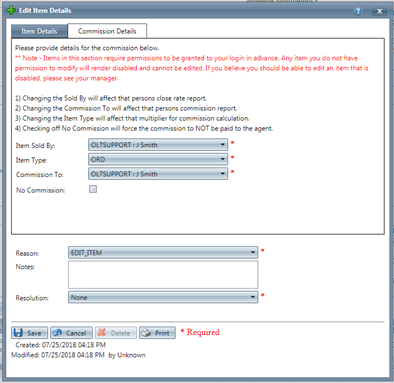
Change the employee the item was sold by selecting from the Item Sold By drop down list.
Assign the Item Type in the second drop down list.
Choose the employee the commission should be assigned to in the Commission To drop down list.
If no commission should be paid, check the box beside No Commission.
Wrap Up
Select a Reason Code from the drop-down menu and add Notes indicating why the item was added to the order. You can also set a specific Resolution for reporting purposes.
- Click Save to apply changes to the Item.
- Click Cancel to exit without saving any changes.
- Click Delete to delete the line item from the order
- If this is the only line item on the order this action will also delete the order
- Click Print to access the print screen and save or print the item details
Related Articles
Sales Order Entry_Order Item Options
Module: Sales Order Entry Topic: Order Item Options Version(s): Version 5.1 and up Editions: Standard, Commerce, Call Center Change Quantity Select the quantity on the line item and type a new quantity. Edit Price Select the price of the line item ...5.1.133 - Inventory Item Edit - Add Location Insert Capability
Version: 5.1 Patch: 133 Title: Inventory Item Edit - Add Location Insert Capability Application Category: Other; Inventory Patch Type: Feature Description: Add ability to Add Item locations to the Inventory Item Location Grid. Fixed but where item ...Edit Shipping Information
Module: Order Detail Screen/Customer Detail Center Topic: Edit Shipping Information Version(s): Version 5.1 and up Editions: Standard, Commerce, Call Center What Is Shipping Information? Shipping information contains the name and address where ...Edit Customer Information
Module: Order Detail/Customer Detail Center Path: Topic: Edit Customer Information Version(s): Version 5.1 and up Editions: Standard, Commerce, Call Center What Is Edit Customer Information The Master Customer Address can be edited from both the ...Edit Customer Information
Module: Customer Detail Center Path: Customer Detail Center Topic: Edit Customer Information Version(s): Version 5.1 and up Editions: Standard, Commerce, Call Center What is Edit Customer Information Editing customer information is when you adjust ...