Inventory Item Association Report

Module: Reports
Path: Reports > Inventory Reports > Inventory Item Association Report
Topic: Inventory Item Association Report
Version(s):
Editions:
What Is Inventory Item Association Report
- Inventory Reports
- Inventory Item Association Report - See all base item products and the inventory items associated to them. You can filter by Client, Product Group, and Products. The "Products" filter allows you to see all products, only products that have inventory associated, or only products that have no inventory associated. Columns are: Item Name, Description, Product Group, External Sku, Client, Active, Weight, Unit Count, Prod Offer Count, and Inventory Count.
Making The Connection
Where Will I See This Within OLX?
This will allow you to determine if there are any items that don't have inventory associated and should or to double check that product items have the correct inventory item associated.
What Imports/Exports Relate to Return Report?
- OLX Inventory Sky Association - allows inventory items that have already been added to the OrderLogix application to be associated with OLX Products. These associations can both be added or deleted with this import.
Setup
This is a report that you can create an automated schedule for, in order to deliver the data via email or to an FTP site.
Select control options from the report tool bar.
Preview
You'll notice control buttons displayed just above the results 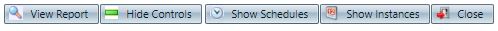 :
:
- View Report
- Displays results
- The tool bar will display
- Hide Controls
- Hides report filters
- Show Controls
- Displays report filters
- Show Schedules
- Displays list of scheduled reports
- Show Instances
- Displays list of previously ran and pending reports. Click on the status to review the job log.
- Close
- Close out of the report popup.
Report Definitions
Using Calendar Icon to Set Date(s) is a good article to review when running reports manually or scheduling for automation.
Filters
Filter | Definition |
Format (only shows when setting up a schedule) | This is the format that the report will export in:
|
The client of the source of the order | |
Show Inactive (Client) | Show in the report:
|
The product group of the items on the order | |
|
Column Definitions
Column | Definition |
Item Name | Base item name |
Description | Base item description |
| ****Inventory Items | Inventory item SKU |
Product Group | Base item product group |
****Sell from Location | assigned to base item |
External Sku | Base item external SKU |
****QTY | Inventory item quantity |
Client | Client assigned to base item |
****UOM | Inventory item unit of measurement |
Active |
|
****UOM Count | Inventory item unit of measurement count |
Weight | Base item weight |
Unit Count | Base item unit count |
Prod Offer Count | How many product offers are associated to base item |
Inventory Count | How many inventory items are associated to base item |
Copyright 2019
Revised 1.29.2026
Revised 1.29.2026
Related Articles
5.1.42 - Add Inventory Item Association Report
Version: 5.1 Patch: 042 Title: Add Inventory Item Association Report Application Category: Other Patch Type: Feature Description: Added Inventory Item Association report as standard report. Articles: OLX Inventory SKU Association ImportInventory Item Location Report Definitions
Module: Reports Path: Reports > Inventory Reports > Inventory Item Location Report Topic: Inventory Item Location Report Version(s): 5.1 and up Editions: All What Is Inventory Item Location Report Inventory Reports Inventory Item Location Report - ...Inventory Item List
Module: Inventory Path: Products > Inventory > Inventory Item List Topic: Inventory Items Version(s): Version 5.1 and up Editions: All Editions What Are Inventory Items The core element of the OrderLogix inventory system is the Inventory Item that ...Move Inventory
Module: Inventory Path: Company Data>Inventory>Move Inventory Topic: Move Inventory Version(s): Version 5.1 and up Editions: All Editions What Are Move Inventory The move inventory screen allows inventory to be moved from one storage location to ...Inventory Item List Report Definitions
Module: Reports Path: Reports > Inventory Reports > Inventory Item Report Topic: Inventory Item Report Version(s): 5.1 and up Editions: All What Is Reports > Inventory Item Report - View inventory item data. This report shows inventory item ...