CS Event Lookup

Module: Customer Service
Path: Customer Service > Customer Service > CS Event Lookup
Topic: CS Event Lookup
Version(s): Version 5.1 and up
Editions: All Editions
What Is CS Event Lookup
Use CS Event Lookup to find a customer based on CS Event information, including complete and incomplete events.
Making The Connection
Where Will I See This Within OLX?
CS Events are found on the Customer Record under Customer Interactions
What Reports Can Be Pulled?
What Imports/Exports Relate to CS Events?
- at this time there are no imports/exports that directly relate to adding or removing CS Events specifically
- it is important to note that most imports/exports will auto populate a cs event on the customer record
Trouble Shooting
Most recent orders are not displaying
- Order Lookup will display the first 1,000 records starting with the oldest order ID eligible for the filters being used
Setup
Tool Bar
Utilizing the buttons on the tool bar  you can:
you can:
Go back to the previous screen 
Print 
Minimize module 
Filter
You can use the filter options to narrow down the displayed selections.
- Activity Name
- Client
- Complete?
- CS Event Info
- Customer Address
- Customer City
- Customer First Name
- Customer Info
- Customer Last Name
- Customer State
- Customer ZipCode
- Employee First Name
- Employee Last Name
- Employee Number
- Event Date
- Event Notes
Add additional filters by click the Add button 
Apply the filtered selections by clicking Apply Filter 
Remove the filtered selections by clicking Remove Filter 
To show inactive accounts in the displayed records check Show Inactive 
You can set the number of records to be displayed
Reviewing Results
Results are displayed with the following columns of information:
- Keep - record to keep as main record when utilizing Dedupe function
- DeDupe - record to merge into main record when utilizing Dedupe function
- Customer Info - Customer last name, first name (with hyperlink to customer record), address line one, city, state, and zip code will be displayed
- CS Event Info - Activity, Employee, Event date, and if completed will be displayed
- Event Notes - auto created notes or notes added by agents will display here
- Client - displays the client related to the customer or will say Multi if more than one customer associated to customer.
- hovering over client will display a popup of additional information for the client or list of clients if Multi

You can click on any column header to sort results in ascending or descending order of that column
The Dedupe button 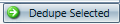 will take each record checked in the DeDupe column and merge into the record checked in the Keep column.
will take each record checked in the DeDupe column and merge into the record checked in the Keep column.
CS Event Lookup
Copyright 2019
Revised 12.6.2024
Related Articles
CS Activity Codes
Module: Company Data Path: Company > Company > CS Activity Topic: Customer Service Activity Codes Version(s): Version 5.1 and up Editions: All Editions What Are CS Activity Codes? Customer Service Activity Codes are custom codes to help organize ...Add New CS Event
Module: Customer Detail Screen Topic: Add New CS Event Version(s): Version 5.1 and up Editions: Standard, Commerce, Call Center What Are CS Events CS Events are records of transactions and activities relating to the customer and their data. Making ...5.1.11 - Improved CS Lookup Screens
Version: 5.1 Patch: 011 Title: Improved CS Lookup Screens Application Category: Other Patch Type: Feature Description: The Customer, Order, Product & RMA lookup screens have been redesigned to run faster and look better. Articles: Customer Lookup ...406 - Improved CS Event Logging of Order and Item IDs
Version: 5.1 Patch: 406 Title: Improved CS Event Logging of Order and Item IDs Application Category: Other, CS Functionality Patch Type: Feature Description: Added improved logging of Order & Item details to CS events that are performed by agents. ...R20.6 p13 Add CS Event To Customers Affected By A Sequence Pricing Change
Version: 5.1 Release Number: 20.6 Patch: 13 Title: Add CS Event To Customers Affected By A Sequence Pricing Change Application Category: Other, Continuity Patch Type: Feature Description: Add CS event to customers affected by a Sequence pricing ...