Resubmit Item
Module: Order Detail Page
Topic: Resubmit Item
Version(s): Version 5.1 and up
Editions: Standard, Commerce, Call Center
 You can use Reports > Customer Service Reports > Customer Service Activity filtering for Reason Code = RESUBMIT_ITEM to report on the action button usage
You can use Reports > Customer Service Reports > Customer Service Activity filtering for Reason Code = RESUBMIT_ITEM to report on the action button usageResubmit will allow the item to be resent again for payment processing, this function is common when information has been edited and you wish to bypass the defaulted resubmission rules.
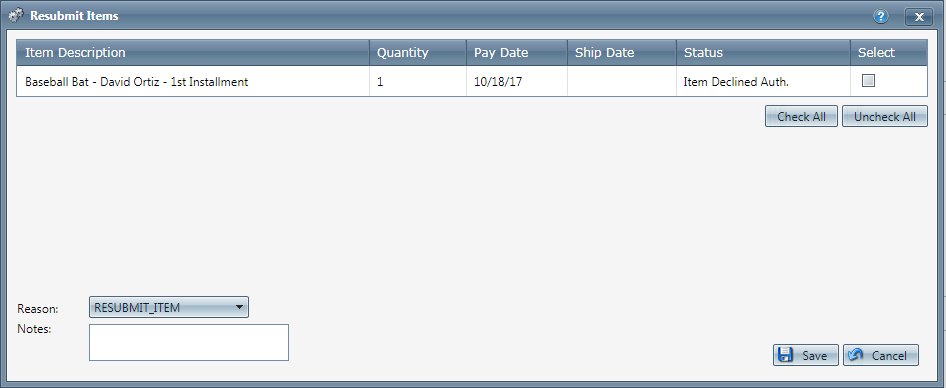
- Select the items you wish to resubmit.
- If you want to select all the items, click the Check All link.
- If you want to deselect all the items, click the Uncheck All link.
- Choose a reason from the reason drop down list.
- Enter any notes about the item in the notes section.
- Click the
 Save button to save your changes and Resumbit the selected items.
Save button to save your changes and Resumbit the selected items. - To cancel any of the current changes you have made, click the
 Cancel button. This will close the Resubmit Items window without saving any changes.
Cancel button. This will close the Resubmit Items window without saving any changes.
Related Articles
Item Status Definitions
Item Status The Item Status field in the Order History section of the page has a link that will pull up the payment and shipment transaction details for that specific item. The transaction payment details will show which payment batch the item was ...Cancel Item
Module: Order Detail Page Path: Topic: Cancel Item Version(s): Version 5.1 and up Editions: Standard, Commerce, Call Center What Is the Cancel Button? This screen lets you cancel transactions that appear in the Order Items field. You can use Reports ...Item List
Module: Product Data Topic: Item List Version(s): Version 5.1 and up Editions: All Editions What Are Product Items? Product Items are the base items that connect the Product Offers and Inventory Items to allow an item to be sold for a set price and ...Hold Item
Module: Order Detail Page Topic: Hold Item Version(s): Version 5.1 and up Editions: Standard, Commerce, Call Center You can use Reports > Customer Service Reports > Customer Service Activity filtering for Reason Code = CHANGE_HOLD to report on the ...Reship Item
Module: Order Detail Page Topic: Reship Item Version(s): Version 5.1 and up Editions: Standard, Commerce, Call Center What Is Reship? Reship gives you the ability to send the product a second time to a customer at no cost. You can use Reports > ...