Ad Copy
 Module: Media
Module: MediaTopic: Ad Copy
Version(s): Version 5.1 and up
Editions: Call Center
What Are Ad Copy
The Ad copy module is where you set up multiple media ad copies, which will then be associated to various media schedules to in order to associate the copy that ran for the schedule. This means that you will need to set up the Ad copy before you can attach them to their respective schedules.
Making The Connection
Where Will I See This Within OLX?
Ad Copy is only seen on media related reports.
What Reports Can Be Pulled?
- Ad Copy List Report Definitions
- Run Schedule Report Definitions
- Call Projection Report Definitions
- Return On Investment Report Definitions
- Datawarehouse Export Definitions
What Imports/Exports Relate to Ad Copy
Trouble Shooting
Setup
Navigate to Media>Ad Copy
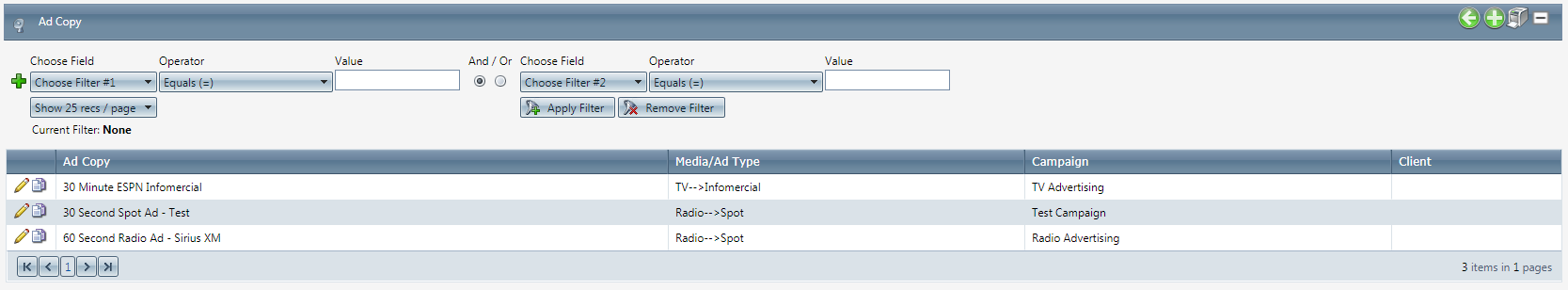
Tool Bar
Utilizing the buttons on the tool bar  you can:
you can:
Go back to the previous screen 
Add new 
Print 
Minimize module 
Filter
You can use the filter options to narrow down the displayed selections.
- Ad Copy
- Campaign
- Client
- Media/Ad Type
Add additional filters by click the Add button 
Apply the filtered selections by clicking Apply Filter 
Remove the filtered selections by clicking Remove Filter 
To show inactive accounts in the displayed records check Show Inactive 
You can set the number of records to be displayed
Add New
- To copy an existing record, click on the copy button next to the record you want to copy.
- To edit an existing record, click on the edit pencil next to the record you wish to edit.
- To add a new record, click on the Add New button in the blue module bar.
- A new window will pop up.
- Ad Copy - Enter a name that's descriptive for the Ad Copy.
- Client - Select the client that this Ad Copy should be associated to for reporting.
- Campaign - Select an existing Campaign from the drop-down list or click on the Add New Campaign button to create a new one.
- Media/Ad Type - Select the Media/Ad type from the drop-down list or click on the Add Media/Add Type button to create a new one.
- Duration min - This is a performance metric for the expected total time an agent will spend on the call (talk time and after call) in minutes.
- Calls Per K - This means how many calls are expected to be taken from the ad per $1,000 spent on media.
- Trickle Percent - Enter the estimated Trickle Percent.
- Trickle Hours - This is the expected number of hours after the ad airs that calls are expected for this Ad Copy.
- Ord Close Rate - This is the expected close rate for this Ad Copy.
- Avg Ticket - This is the expected revenue per call.
- Avg Talk Time min/sec - This is the expected talk time per call.
- Max Station Dist miles - The number displayed here is used with Media Schedules to determine if you have overlapping Station areas in use.

Max Station Dist miles is required to be set IF using Media Schedule Import
Click  Add to insert a media schedule(s) for the Ad Copy, and the "edit media schedule data" window will pop up:
Add to insert a media schedule(s) for the Ad Copy, and the "edit media schedule data" window will pop up:

This allows you to conveniently create a media schedule for the ad copy that you are working in, rather than having to navigate away from ad copy module to set it up and then attach it. Please refer to the Media Schedule article for details on the schedule data.
* To save the changes click the Save button  .
.
* To cancel any of the current changes you have made click the Cancel button  .
.
This will close the window without saving any changes.
* To apply the current changes you have made click the Apply button  .
.
* To print the current window click the Print button  .
.
* To delete the selection click the Delete button  .
.
This will prompt you to make sure you want to delete this item.
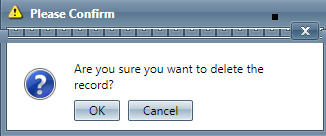
- Clicking OK will delete the selected item and close the window.
Copyright 2019
Revised 8.07.2025
Revised 8.07.2025
Related Articles
Ad Copy List Report Definitions
his report shows the list of Ad Copies entered into OLX and the information pertaining to them. Ad Copy List Report Column Definitions Name The name of the Ad Copy Campaign The campaign the Ad Copy is attached to Media/Ad Type The Media/Ad type of ...Ad Types
Module: Media Topic: Ad Types Version(s): Version 5.1 and up Editions: Call Center What Are Ad Types The Ad Types module is where you set up categories of ads based on the media they are broadcast on. Making The Connection Where Will I See This ...Call Projection Report Definitions
This report projects call information based on performance metrics entered for campaigns and ad copies. Call Projection Report Column Definitions # IN (Calls Per K (from Ad Copy or Media/Ad Type relationship if no Ad Copy Calls Per K is defined) * ...5.1.210 - Copy Feature Fixes_Continued
Version: 5.1 Patch: 210 Title: Copy Feature Fixes_Continued Application Category: Other; Campaign/Product Setup (2) Patch Type: Bug Description: The Copy feature, for Guarantees was not working correctly. Articles: Product GuaranteesRun Schedule Report Definitions
This report shows the list of Run Schedules entered into OLX and the information pertaining to them. Run Schedule Report Column Definitions Start Date/Time The start date and time of the Run Schedule End Date/Time The end date and time of the Run ...