Royalties Preferences

Module: Product Data
Path: Products > Product Data > Royalty Preferences
Topic: Royalty Preferences
Version(s): 5.1 & up
Editions: All Editions
What Are Royalties Preferences
Royalty preferences allow you to apply different royalty structures to your product offers. You will need to define the various royalty structures before you can apply royalties to a product offer.
Making The Connection
Where Will I See This Within OLX?
You will see this on Product Offers setup
What Reports Can Be Pulled?
- at this time there are no reports specific to Royalties
What Imports/Exports Relate to Royalties Preferences
Trouble Shooting
Setup
Tool Bar
Utilizing the buttons on the tool bar  you can:
you can:
Go back to the previous screen 
Add new 
Print 
Minimize module 
Filter
You can use the filter options to narrow down the displayed selections.
- $ Addl Rush
- $ Per Unit
- % Of Gross
- % Of Profit
- Active
- Client
- Create Date
- Name
- XSell Multiplier
Add additional filters by click the Add button 
Apply the filtered selections by clicking Apply Filter 
Remove the filtered selections by clicking Remove Filter 
To show inactive accounts in the displayed records check Show Inactive 
You can set the number of records to be displayed
Add New
- To copy an existing record, click on the copy button next to the record you want to copy.
- To edit an existing record, click on the edit pencil next to the record you wish to edit.
- To add a new record, click on the Add New button in the blue module bar.
- A new window will pop up.
- Client - if there is a specific client this setup is for.
- Name - a unique identifier for the setup
- Description - a brief description
- Payment structure - Next choose a royalty payment method by entering a value into one of the three fields.
 Only one of the three methods can be used
Only one of the three methods can be used - Per Unit - Enter a flat dollar rate of royalty for each unit that is sold.
- Percent of Gross - Enter a percent value of the gross product price.
- Percent of Profit Enter a percent value of the gross product price minus the cost of the product.
- Add'l Rush $ - Add a flat dollar amount royalty to be paid for any additional rush fees added to an order.
- XSL - The Xsell multiplier allows you to multiply the royalty paid to the product owner when this product is sold as a cross sell and not as the advertised product that the customer has contacted you to purchase. The multiplier default value is 1, which means the royalty amount paid is multiplied by 1 and is not subject to any addition royalty.

Example: A royalty amount of $10 when sold as a cross sell, when the cross-sell multiplier is 1.5 would be $15. $10 x 1.5 = $15
* To save the changes click the Save button  .
.
* To cancel any of the current changes you have made click the Cancel button  .
.
This will close the window without saving any changes.
* To apply the current changes, you have made click the Apply button  .
.
* To print the current window, click the Print button  .
.
* To delete the selection, click the Delete button  .
.
This will prompt you to make sure you want to delete this item.
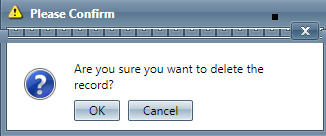
- Clicking OK will delete the selected item and close the window.
Copyright 2019
Revised 7.22.2025
Revised 7.22.2025
Related Articles
Employee Preferences
Module: Home Path: Home > User Icon > Employee Preferences Topic: Employee Preferences Version(s): Version 5.1 and up Editions: All Editions When you hover over the User icon on the right menu navigation bar you will see in the drop down an option ...Commission Preferences
Module: Product Data Path: Products > Product Data > Commission Preferences Topic: Commission Preferences Version(s): 5.1 & up Editions: All Editions What Are Commission Preferences Commission configurations allow you to apply different commission ...System Preferences
Module : Company Data Path: Company > Company > System Preferences Topic : System Preferences Version(s) : Version 5.1 and up Editions : All Editions What Is System Preference? Just as the name implies, System Preference is where you will set system ...5.1.15 - Employee Preferences Screen
Version: 5.1 Patch: 015 Title: Employee Preferences Screen Application Category: Other Patch Type: Feature Description: A screen has been added for individual users to customize their experience. Currently, the user can use this screen to manage ...5.1.309 - Customer Portal Language Preferences
Version: 5.1 Patch: 309 Title: Customer Portal Language Preferences Application Category: Other, Functionality Patch Type: Feature Description: Added local browser memory of Language selection for Customer Portal. Whatever language that is chosen by ...