Making A Call
 Module
: CTI
Module
: CTI
Topic : Making a Call
Version(s) : Version 5.1 and up
Editions : Call Center
To make a call using the OrderLogix Softphone
- Select the Dial tab.
-
Enter the number you wish to dial
-
Enter it in the text box at the bottom of the Softphone, or
-
By clicking each number on the keypad
-
Click the Dial button.
The number dialed and account information will appear on the display.
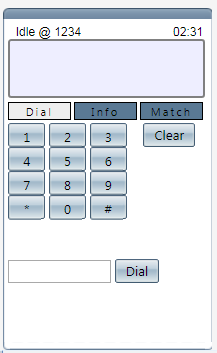
Related Articles
Call Types
Module: Call Data Path: Campaign > Call Data > Call Types Topic: Call Types Version(s): 5.1 and up Editions: Call Center Editions What Are Call Types Call Types are a required field when submitting an order within OrderLogix. Call Types are a way to ...Call Dispositions
Module: Call Data Path: Campaigns > Call Data > Call Dispositions Topic: Call Dispositions Version(s): 5.1 and up Editions: Call Center Edition What Are Call Dispositions Call Dispositions are a required field when submitting an order within ...Call Dispositions Types
Module: Call Dispositions Types Topic: Call Dispositions Types Version(s): Version 5.1 and up Editions: Call Center Editions What Are Call Dispositions Types Call Dispositions Types are a way to organize Call Dispositions and be able to report on ...Call Log Data
Module: Call Log Data Path: Customer Service > Customer Service > Call Log Data Topic: Call Log Data Version(s): 5.1 Editions: Call Center What Is Call Log Data Call Log Data is a quick glance look at orders entered manually by agents within the ...Sales Agent Call Log
Module: Call Log Path: Sales > Sales > Call Log Topic: Sales Agent Call Log Version(s): 5.1 Editions: Call Center What Is Call Log This module displays the call log on the sales agent desktop in OrderLogix Call Center Edition. Making The Connection ...