Lookup History

Module: Home
Topic: Lookup History
Version(s): Version 5.1 and up
Editions: All Editions
The lookup history shows the last ten orders and customers you have viewed.
-
To access the order details screen for an order, click on the link next to the package icon.
-
To access the customer details screen for a customer, click on the link next to the customer icon.
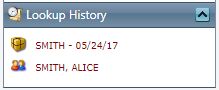
Lookup History
Copyright 2019
Revised 6.4.2019
Related Articles
Quick Order/Customer Lookup & History
Module: Home Topic: Quick Order/Customer Lookup & History Version(s): Version 5.1 and up Editions: All Editions Version 5.1 R21 and Up In release R21 we have moved the quick look up and history features from the left menu pane to the top menu bar. ...Order Lookup
Module : Customer Service Path: Customer Service > Customer Service > Order Lookup Topic : Order Lookup Version(s) : Version 5.1 and up Editions : All Editions What Is Order Lookup Use the Order Lookup to find a customer or order, by various ...Product Lookup
Module: Customer Service Path: Customer Service > Customer Service > Product Lookup Topic: Product Lookup Version(s): Version 3.5 and up Editions: All Editions What Is Product Lookup Use Product Lookup to find a customer based on Product information. ...R21 p54 - Removed side panel and moved quick lookup into menu
Version: 5.1 Release Number: 21 Patch: 54 Title: Removed side panel and moved quick lookup into menu Application Category: Other, Patch Type: Feature Description: Added additional workable space by removing the left hand panel. The most used feature ...Process History
Module: Processing Path: Processing > Process History Topic: Process History Version(s): All Editions: All What Is Process History Process History is a display of all jobs that have processed or are currently processing in your system. This is a ...