Automatically Close Script Window when Call/Order is Dispositioned
Having multiple script windows open at once could be confusing for agents if they are taking calls for multiple campaigns at once. If this is something you would like to eliminate the possibility of occurring, you may wish to enable the setting "Close script window when leaving order" which is located on the Company/New Order tab of the System Preferences (Company Data-->Company-->System Preferences). When this setting is enabled, script windows will close automatically when the call is dispositioned.
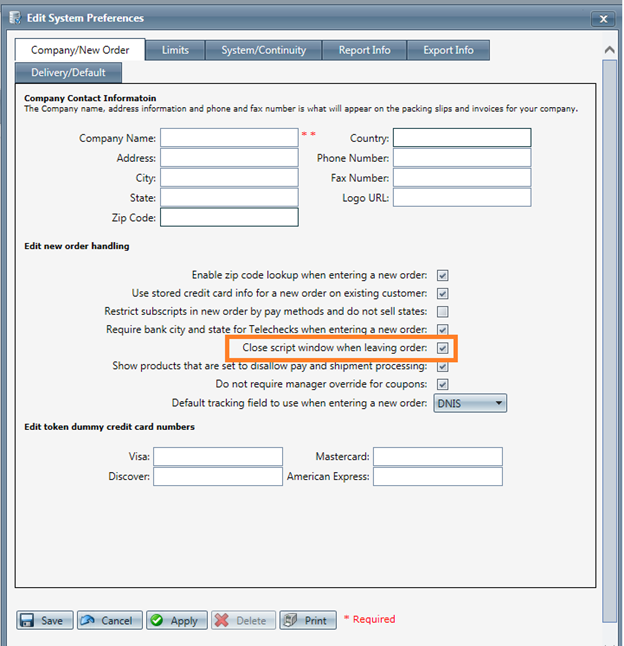
If you still have questions regarding the material covered in this article, please contact OrderLogix Customer Care for assistance. Thank you!
Related Articles
Shopify Order Import
Module: Imports Path: Processing > Imports Topic: Shopify Order Import Version(s): 5.1 & Up Editions: All What Are Shopify Order Import This module is built for olx 5x and lets us import orders from the Shopify. It supports four payment gateways for ...Action > Submit Call/Order
Module: SIM Path: Campaign > Advertising > Maintain Scripts > Forms tab Topic: Interactive Action Settings Version(s): 5.1 & up Editions: Commerce and Call Center Action > Submit Call/Order On the Form view, clicking on a user defined button created ...Householding Script Rule
Module: Global Script Rules and Maintain Scripts Path: Company Data > Advertising > Global Script Rules Company Data > Advertising > Maintain Scripts > Edit Script > Rules tab Topic: Script Rule for Householding Version(s): 5.1 & up Editions: All ...Automatically Stopping Continuity Subscriptions for Orders in Unfavorable Statuses
Module: Company Data Company Data > Company > System Preference > System/Subscription Topic: Subscription Version(s): ? Editions: ? In the System Preferences window on the System/Subscription tab, there are three statuses that you can choose from to ...A/B Split Script
When setting up a new source, you will notice that there is an option called "A/B Split Script." When a script is selected in the drop down and A/B split script is activated for the source, every other call/order will go to opposite scripts(call 1 to ...