Agent Performance Report_3.5
Module: Sales Desktop
Topic: Agent Performance Report
Version(s): Version 3.5 and up
Editions: Call Center Edition
This report accessed via the Sales Agent Desktop provides agents with a printable report of performance statistics.
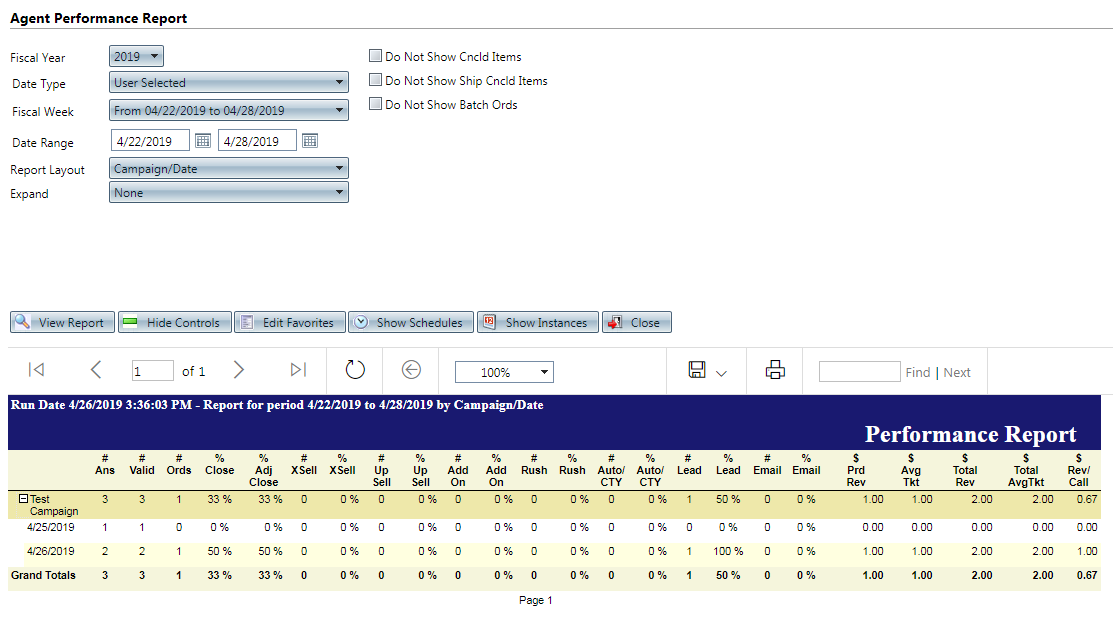
Related Articles
Agent Performance Visualizer Definitions
This report is based on calls that are created when an agent enters the new order screen (not call collector calls). It will only show employees who have taken a call/order in the date range. There is also a setting for only showing users who are ...Adjusted Performance Report Definitions
This report is based on calls that are created when an agent enters the new order screen (not call collector calls). It includes the number of item type sale opportunities based on script settings. Adjusted Performance Report Column Definitions # Ans ...Performance Report Definitions
This report is based on calls that are created when an agent enters the new order screen (not call collector calls). Column definitions: # Ans The number of calls in the date range # Valid The number of calls with dispositions that are set to count ...Agent Revenue Report Definitions
This report is based on calls that are created when an agent enters the new order screen (not call collector calls). Agent Revenue Report Column Definitions # Ans The number of calls in the date range # Valid The number of calls with dispositions ...Agent Ratio Report Definitions
This report show OLX call (not call collector call data) and order information including gross commission amount for the items on the order. Agent Ratio Report Column Definitions CallsAns The number of calls answered for that grouping level HoursWk ...