Upcoming Events
Module
: Customer Service
Topic
: Upcoming Events
Version(s)
: Version 3.5 and up
Editions
: All Editions
Upcoming Events
-
Navigate to the C. S. Agent desktop by clicking the C. S. Agent menu item.
-
A list of upcoming events for the current user is displayed on the right side of the screen.
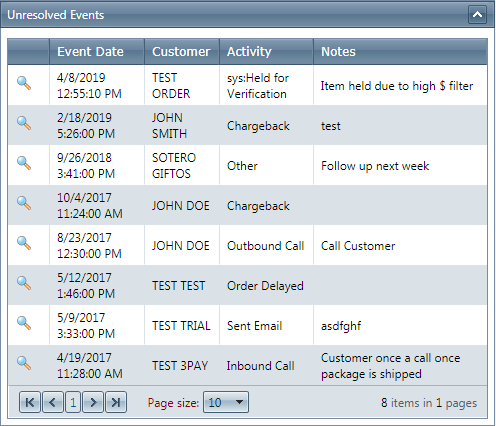
Upcoming Events
-
To view the details of the event, click the magnifying glass button under the Action header for individual event records.
-
The Customer Detail Center for that event will appear.
-
Once that event has been marked as completed in the Customer Interactions section, the event will not be visible in the Upcoming Events section anymore.
Related Articles
Upcoming Notifications
Module: Notifications Path: Processing > Notifications > Upcoming Notifications Topic: Upcoming Notifications Version(s): 5.1 Editions: All What Are Upcoming Notifications Upcoming Notifications are communications between your system and your ...5.1.282 - Upcoming Notifications Feature - Phase 1
Version: 5.1 Patch: 282 Title: Upcoming Notifications Feature - Phase 1 Application Category: Other, CS Functionality, Notifications Patch Type: Feature Description: Add new Upcoming Notifications process feature, located in the menu under Company ...5.1.296 - Upcoming Notifications Feature - Part 2
Version: 5.1 Patch: 296 Title: Upcoming Notifications Feature - Part 2 Application Category: Other Patch Type: Feature Description: Added more enhancements to upcoming notifications. 1. Modified notifications core to have a new template type of ...Customer Service Overview Desktop
Module : Customer Service Overview Desktop Topic : Page Overview Version(s) : Version 5.1 and up Editions : Standard, Commerce, Call Center Customer Service Overview The Customer Service Overview Desktop is where Customer Service can lookup customers ...Add/View Employees
Module: Add/View Employees Path: Company > HR > Add/View Employees Topic: Add/View Employees Version(s): 5.1 & up Editions: all editions What is Add/View Employees The Add/View Employee section of OrderLogix allows you to set up and manage your ...