Timecard Management

Module: Customer Service
Path: Customer Service > Customer Service > TimeCard
Topic: Timecard
Version(s): Version 5.1 and up
Editions: Commerce and Call Center Editions
What Is TimeCard
An employee can punch in, punch out, go to paid breaks and go to unpaid lunch by using the timecard page. The bottom section of the page shows your entire timecard log for today.
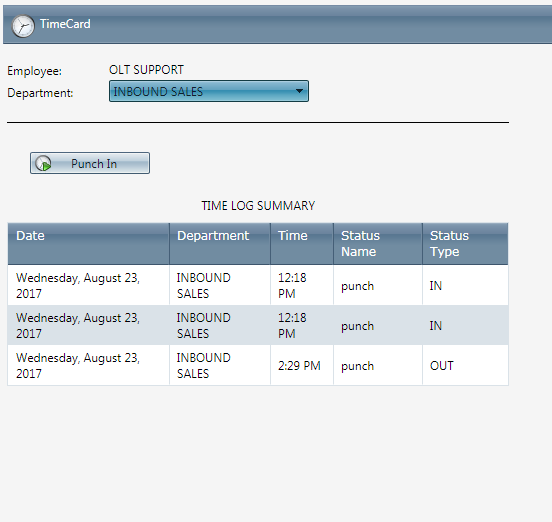
Making The Connection
Where Will I See This Within OLX?
When setting up an employee record, make sure to configure the Wages tab.
What Reports Can Be Pulled?
What Imports/Exports Relate to TimeCard?
- at this time there are no imports/exports related to timecard.
Setup
Punch In:
An employee can punch in, punch out, go to paid breaks and go to unpaid lunch by using the timecard page. The bottom section of the page shows your entire Timecard Log for today.
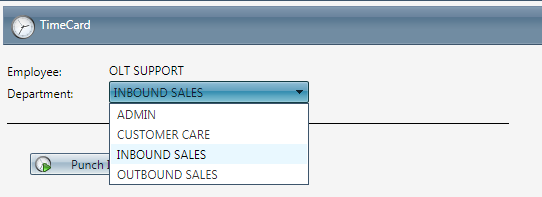
1. First, choose a department from the dropdown menu when punching in.
This will be the department used to calculate the wage based on the shift assigned in the User Properties - Wages tab.
You will not be allowed to change your department until you punch out.
2. Next, click the  Punch In button.
Punch In button.
 Punch In button.
Punch In button.On Break/Lunch
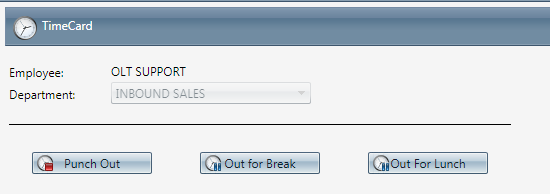
Once punched in, the options available are:
- Punch Out
- Out for Break
- Out for Lunch
Select 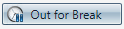 Out for Break or
Out for Break or 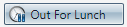 Out for Lunch to break from work
Out for Lunch to break from work
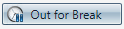 Out for Break or
Out for Break or 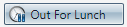 Out for Lunch to break from work
Out for Lunch to break from workIn From Break/Lunch
- If you go to a break or a lunch, the only option is to return back from the break or lunch
Select 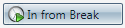 In From Break or
In From Break or 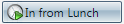 In from Lunch to return to work.
In from Lunch to return to work.
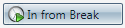 In From Break or
In From Break or 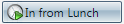 In from Lunch to return to work.
In from Lunch to return to work.Log Out of Time Card
- To log out of the Time Card, click the
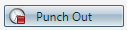 Punch Out button.
Punch Out button. - A list of today's Time Card Activities is displayed in the Time Log Summary.
If you are a time card user and try to Log Off the system, the system will prompt you with the message below to ensure you log out of the Time Card.
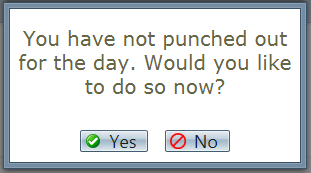
Copyright 2017
Revised 8.09.2024
Revised 8.09.2024
Related Articles
Notification Management
Module : Notifications Path: Processing > Notifications > Notification Management Topic : Notification Management Version(s) : Version 5.1 and up Editions: Commerce & Call Center What Is Notification Management This is where you can create custom ...5.1.91 - Exception Management
Version: 5.1 Patch: 091 Title: Exception Management Application Category: Other; Import Processing; Order Entry Patch Type: Feature Description: Internal code modification Technical Note This must be installed separately for 5.0. This patch adds ...5.1.10 - Improved Media Management Screens
Version: 5.1 Patch: 010 Title: Improved Media Management Screens Application Category: Other Patch Type: Feature Description: The Media management screens have been redesigned to run faster and look better. (Available in Commerce & Call Center ...R21 p5 - Notifications management screen enhancements
Version: 5.1 Release Number: 21 Patch: 5 Title: Notifications management screen enhancements Application Category: Other, Notifications Patch Type: Feature Description: Created summary tiles on the Manage Notifications screen and added two charts to ...5.1.104 - Add Exception Management Interface Default
Version: 5.1 Patch: 104 Title: Add Exception Management Interface Default Application Category: Other; Other Processing; Import Processing Patch Type: Feature Description: This patch adds the Exception Management as a standard feature of OLX. If will ...