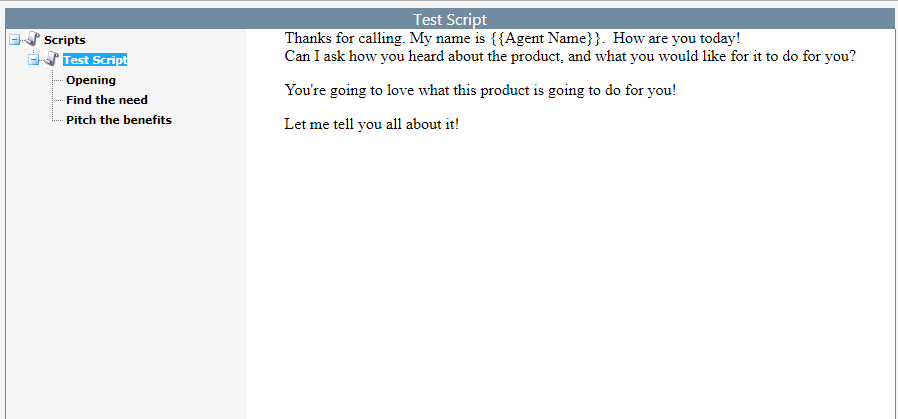Sales Order Entry_Inbound Script Frame
Related Articles
Sales Order Entry_Script
The Script appears in one of the following two areas, depending on the call type: The Bottom Area of the Order screen for a DNIS specified as an Inbound Call Type or Prompted Call Type (where the user determines if it's an Inbound, Outbound or ...
Sales Order Entry
Module: Sales Order Entry Path: Sales > Enter A New Sale Topic: Page Overview Version(s): Version 5.1 and up Editions: All What Is Sales Order Entry? Sales Order Entry is where agents can manually enter an order into OrderLogix. Making The Connection ...
Sales Order Entry_Shipping Method
Module : Sales Order Entry Topic : Shipping Method Version(s) : Version 5.1 and up Editions : Standard, Commerce, Call Center If the script is set up to use Shipping Methods, (which override the price of shipping attached to the product offers) ...
Sales Order Entry_Product Information
Module: Sales Order Entry Topic: Product Information Version(s): Version 5.1 and up Editions: Standard, Commerce, Call Center What is the Sales Order Entry - Product Information? Sales Order Entry - Product Information is where you will see the ...
Sales Order Entry_Shipping Information
Module: Sales Order Entry Topic: Shipping Information Version(s): Version 5.1 and up Editions: Standard, Commerce, Call Center Always follow your script when collecting data. You can copy the Shipping Information over from the Billing Information or ...
 Magnifying Glass icon next to the Entire Script button.
Magnifying Glass icon next to the Entire Script button.