CTI Dial Tab
Module
: CTI
Topic
: CTI Dial Tab
Version(s)
: Version 5.1 and up
Editions
: Call Center
The CTI Dial Tab contains a keypad, action buttons, a volume button, and keyboard entry field.
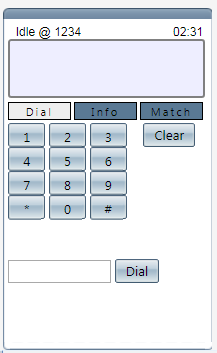
-
Dial-pad - The dial-pad is used to enter digits to dial for an outgoing telephone call.
To do so, click on the digits or type the number directly into the text box, then click the dial button at the bottom right of the screen.
- Telephone action buttons. The following telephone action buttons are supported:
-
Logon/Logoff
- This toggle feature will log you in and out of the ACD groups you are programmed for in the PBX.
- Clear - The clear button allows you to clear previous call information from the soft phone.Note : Any new call information (dialed or recieved) will automatically overwrite the previous caller data.
-
Mute/Unmute - This toggle feature will invoke or cancel the mute feature on your telephone.
-
Busy/Available - This toggle feature will invoke or cancel the Do Not Disturb (DND) feature of your telephone.
-
Logon/Logoff
- This toggle feature will log you in and out of the ACD groups you are programmed for in the PBX.
-
The
Entry Field and Dial button
allow you to enter a phone number using your keypad and dial the number using the soft phone.
-
The
volume button will raise and lower the volume on your telephone.
Related Articles
CTI Dial Tab
Module : CTI Topic : Making a Call Version(s) : Version 5.1 and up Editions : Call Center The CTI Dial Tab contains a keypad, action buttons, a volume button, and keyboard entry field. Dial-pad - The dial-pad is used to enter digits to dial for an ...CTI
Module : CTI Topic : Module Overview Version(s) : Version 5.1 and up Editions : Call Center The OrderLogix Softphone allows you to receive calls through your PBX, bring up customer information with a click of a button and call customers back using a ...CTI Info Tab
Module : CTI Topic : CTI Info Tab Version(s) : Version 5.1 and up Editions : Call Center The CTI Info tab is displayed automatically when an agent is logged into the phone and available for ACD calls. A sidebar with with customer information appears ...CTI Administration
Module: CTI Administration Path: System > System > CTI Administration Topic: CTI Administration Version(s): 5.1 & up Editions: Call Center What Is CTI Administration This screen will be managed by OLX staff. When CTI integration begins, OLX staff ...Making A Call
Module : CTI Topic : Making a Call Version(s) : Version 5.1 and up Editions : Call Center To make a call using the OrderLogix Softphone Select the Dial tab. Enter the number you wish to dial Enter it in the text box at the bottom of the Softphone, ...