Blog 3PL

Module: Payment Data
Topic : Payment Methods
Version(s) : Version 5.1 and up
Editions : All Editions
Navigate to the Payment Methods module from the Company Data menu. (Company Data > Payment Data> Payment Methods)
To return to the previous page, click the Back button. To print the module, click the Print button.
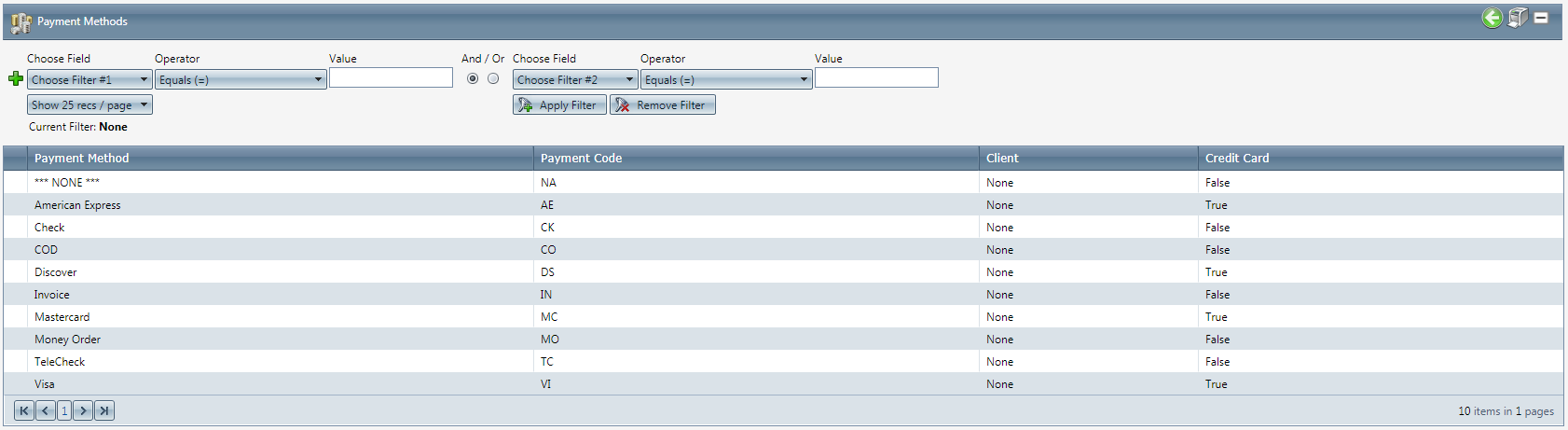
You can not add, edit or delete any payment methods.
Related Articles
Wrong Payment Account Was Used to Capture Payment
Module: Payment Processing Topic: Wrong Payment Account Was Used to Capture Payment Version(s): 5.1 & up Editions: All Wrong Payment Account Was Used to Capture Payment When an order is placed without a preauth, the first filter of payment processing ...How to Calculate Tax on an Imported Order
There are several settings available with the API Order Import to allow for OrderLogix calculations upon import to match the source system’s calculations. Discounts Tax is only calculated on the price that is being collected from your customer. This ...Applying Inventory Adjustments using the Adjust Inventory Screen
Module: Inventory Path: Product > Inventory > Adjust Inventory Topic: Applying Inventory Adjustments using the Adjust Inventory Screen Version(s): 5.1 & up Editions: All Applying Inventory Adjustments using the Adjust Inventory Screen Occasionally ...Release Only On Prior Paid
Module: Installments Path: Product > Product Data > Installments/Sets Topic: Installments Version(s): 5.1 & up Editions: All Release Only On Prior Paid When setting up installments there is an option to “Release Only on Prior Paid”. This option ...Firewall Request Form
Overview This document provides technical information and specifications related to FTP & SFTP delivery within applicable editions of the OrderLogix application. This delivery method is made use of by Scheduled Deliveries. A form for requesting the ...