Unit of Measure

Module: Inventory
Path: Products > Inventory > Unit Of Measure
Topic: Unit Of Measure
Version(s): Version 5.1 and up
Editions: Commerce and Call Center Editions
What Are Unit of Measure
The Unit of Measure list displays the code for each defaulted measurement as well as the description. Units of Measure are used to define how Inventory Items are stored within given warehouse locations, as well as the different ways that suppliers will offer to sell an inventory item.
Making The Connection
Where Will I See This Within OLX?
This is seen on inventory items and suppliers.
What Reports Can Be Pulled?
- Inventory Item Location Report Definitions
- Supplier Item Report Definitions
- Supplier Purchase Report Definitions
- Warehouse Report Definitions
- Inventory Item Association Report
What Imports/Exports Relate to xxxx
- there are no imports/exports at this time that handle Unit of Measure creation specifically
Trouble Shooting
Setup
Navigate to Products > Inventory > Unit of Measure.

Tool Bar
Utilizing the buttons on the tool bar  you can:
you can:
Go back to the previous screen 
Add new 
Print 
Minimize module 
Filter
You can use the filter options to narrow down the displayed selections.
- Client
- Code
- Description
Add additional filters by click the Add button 
Apply the filtered selections by clicking Apply Filter 
Remove the filtered selections by clicking Remove Filter 
To show inactive accounts in the displayed records check Show Inactive 
You can set the number of records to be displayed
Add New
- To edit an existing record, click on the edit pencil next to the record you wish to edit.
- To add a new record, click on the Add New button in the blue module bar.
- A new window will pop up.

- Select Client
- Enter the code for the Unit of Measure, which is what will be visible when associating it to other inventory sections.
- Enter a description for the Measurement.
* To save the changes click the Save button  .
.
* To cancel any of the current changes you have made click the Cancel button  .
.
This will close the window without saving any changes.
* To apply the current changes you have made click the Apply button  .
.
* To print the current window click the Print button  .
.
* To delete the selection click the Delete button  .
.
This will prompt you to make sure you want to delete this item.
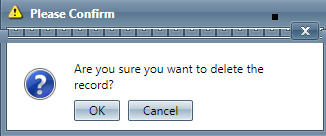
- Clicking OK will delete the selected item and close the window.
Copyright 2019
Revised 3.12.2025
Revised 3.12.2025
Related Articles
R20.3 p12 - Inventory SKU import new functionality
Version: 5.1 Release Number: R20.3 Patch: 12 Title: Inventory SKU import new functionality Application Category: Other, Import Processing, Inventory Patch Type: Feature Description: Add two new fields to Spec of InventorySKUAssociation import. Client ...Supplier Item Report Definitions
Module: Reports Path: Reports > Inventory Reports > Supplier Item Report Topic: Supplier Item Report Version(s): 5.1 and up Editions: All What Is Supplier Item Report Inventory Reports Supplier Item Report - View supplier item data. Making The ...Move Inventory
Module: Inventory Path: Company Data>Inventory>Move Inventory Topic: Move Inventory Version(s): Version 5.1 and up Editions: All Editions What Are Move Inventory The move inventory screen allows inventory to be moved from one storage location to ...Inventory Item Location Report Definitions
Module: Reports Path: Reports > Inventory Reports > Inventory Item Location Report Topic: Inventory Item Location Report Version(s): 5.1 and up Editions: All What Is Inventory Item Location Report Inventory Reports Inventory Item Location Report - ...Supplier List
Module: Inventory Path: Product > Purchasing > Supplier List Topic: Suppliers Version(s): Version 5.1 and up Editions: Commerce and Call Center Editions What Are Suppliers Inventory suppliers in OrderLogix represent vendors/companies from which new ...