SIM Custom Fields
 Module: SIM Elements
Module: SIM ElementsPath: Company Data > Advertising > SIM Custom Fields
Topic: Global Custom Fields
Version(s): Version 5.1 and up
Editions: All Editions
What Are SIM Custom Fields
If you want to create custom fields to be used across many different forms, you can create global custom fields. These differ from form specific custom fields, in that they can be attached to any form.
Making The Connection
Where Will I See This Within OLX?
Custom Fields setup here can be added to Script Forms and will be seen during SIM order entry.
What Reports Can Be Pulled?
- at this time there are no reports related to SIM setup
What Imports/Exports Relate to SIM Custom Fields
- at this time there are no im/exports related to SIM setup
Trouble Shooting
Setup
Navigate to Campaign - Advertising - SIM Custom Fields
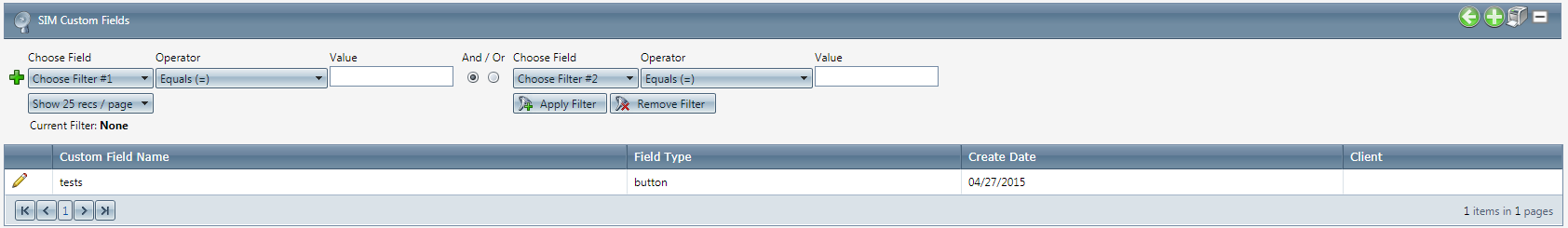
Tool Bar
Utilizing the buttons on the tool bar  you can:
you can:
Go back to the previous screen 
Add new 
Print 
Minimizes the module 

If the module is minimized, click the maximize button. 

Filter
You can use the filter options to narrow down the displayed selections.
- Client
- client associated to the custom field created
- Create Date
- date the custom field was created
- Custom Field Name
- name of the custom field as it is displayed in the Call/Order Fields section of element
- Field Type
- representation of how data is displayed with the custom field
Add additional filters by click the Add button 
Apply the filtered selections by clicking Apply Filter 
Remove the filtered selections by clicking Remove Filter 
To show inactive accounts in the displayed records check Show Inactive 
You can set the number of records to be displayed
Add New
- To edit an existing record, click on the edit pencil next to the record you wish to edit.
- This will open the Add/Edit Custom field window with the information described in the Add/Edit Custom section, but the global checkbox will not be visible. Every custom field created from this screen will be created as a global custom field.
- You can also modify an existing form specific custom field to be global by opening up the form, editing the custom field and checking the global checkbox then saving. Once you save the form the custom field will no longer appear in the form custom field tree view, it will appear in the global custom field lister page.
- To add a new record, click on the Add New button in the blue module bar.
- A new window will pop up.
- Set the Name
- this is the name you will see in the Script > Form tab > edit Form > edit Element > Call/Order Fields list
- Choose Client
- all active clients in system will display in drop down
- Choose Field Type
- Alpha - a, b, c, A, B, C
- Min - minimum number of characters required in field
- Max - maximum number of characters required in field
- displays on screen
- if incorrect a pop will display an error
- Boolean - 1, 0
- Render As - how is the data displayed on screen
- Checkbox
- label
- if box is checked
- if box is unchecked
- displays on screen
- Radio Button
- Value = True > Label
- defaults to Yes
- Value = False > Label
- defaults to No
- displays on screen
- Button
- Label
- displays on screen
- Date - mm/dd/yyyy
- Min
- Max
- displays on screen
- if selecting label when adding to form, will display
- Numeric - 1, 2, 3
- Min
- Max
- displays on screen
- if the value is incorrect an error will display in a popup
- List - (Display Order - numeric, List Item - alpha)
- Render As
- Check Box List - multiple answers can be selected by checking a box beside provided options
- Display Order
- List Item
- Add new record - makes the above fields editable
- displays on screen
- Drop Down List - - single answer can only be selected from options provided via a drop down
- Display Order
- List Item
- Add new record - makes the above fields editable
- displays on screen
- Radio Button List - single answer can be selected by click a radio button beside provided options
- Display Order
- List Item
- Add new record - makes the above fields editable
- displays on screen
* To save the changes click the Save button  .
.
* To cancel any of the current changes you have made click the Cancel button  .
.
This will close the window without saving any changes.
* To print the current window, click the Print button  .
.
* To delete the selection, click the Delete button  .
.
This will prompt you to make sure you want to delete this item.
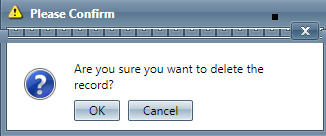
- Clicking OK will delete the selected item and close the window.
SIM - Global Custom Fields
Copyright 2019
Revised 4.29.2025
Related Articles
SIM Elements
Module: SIM Elements Path: Campaigns > Advertising > SIM Elements Topic: Global Elements Version(s): Version 5.1 and up Editions: All Editions What Are SIM Elements If you want to create elements to be used across many different forms, you can create ...SIM - Script Form
Module: SIM Script Forms Path: Campaigns > Advertising > Script Forms Topic: Script Form Version(s): 5.1 Editions: Commerce and Call Center What Are SIM Forms? SIM Forms are guides for agents to follow during order entry. Making The Connection Where ...Manage Scripts: Custom Fields
Module : Manage Scripts Path: Campaigns > Advertising > Maintain Scripts Topic : Custom Fields Version(s) : Version 5.1 and up Editions : All Editions What Are Scripts Scripts are the rules setup for order entry, whether the order is entered into the ...Admin - Custom
Module: Customer Portal Path: Admin > Custom Topic: Custom OLX Version(s): 5.1 OLX Editions: Commerce, Call Center The Custom tab is where custom fields and values will be added. As this is a Beta version of the Customer Portal this tab is not being ...Custom Values
Module: Custom Values Topic: Module Overview Version(s): Version 5.1 and up Editions: Commerce, Call Center The custom values feature allows users to assign custom name/value pairs to certain features in OLX, such as products and clients. ...