Welcome

Module: Customer Portal
Path: Welcome
Topic: Welcome
OLX Version(s): 5.1
OLX Editions: Commerce, Call Center
The Welcome tab is the first screen your customers will see when they login.
The top welcome line will address your customer by name.
The welcome message below that is the message you customized on the Admin > Messages > Welcome Text tab.
Below that the customer will see their Open and Recent Order(s) listed. The orders shown here are determined by the settings you configured on the Admin > Orders > Display tab.
Clicking on the Order Number Link  or clicking on the View Detail button
or clicking on the View Detail button 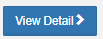 will take the customer into that specific order's Order Detail.
will take the customer into that specific order's Order Detail.
Related Articles
Welcome
Module: Home Topic: Welcome Version(s): Version 5.1 and up Editions: All Editions The Welcome section of the Home page is visible to anyone that has access to your instance of OrderLogix and can be customized with a welcome message including images ...Admin - Messages - Welcome Text
Module: Customer Portal Path: Admin > Messages > Welcome Text Topic: Welcome Text OLX Version(s): 5.1 OLX Editions: Commerce, Call Center The Welcome Text will be displayed when your customers first login, on the Welcome tab at the top under their ...Home Desktop
Module: Home Path: Home Topic: Home Desktop Version(s): All Editions: 5.1 The Home Desktop contains a modifiable welcome message and list of any announcements or features you wish to add. This is the first screen users will come to once they have ...Admin - Orders - Display
Module: Customer Portal Path: Admin > Orders > Display Topic: Orders - Display OLX Version(s): 5.1 OLX Editions: Commerce, Call Center The information configured here will be seen on the Welcome tab as well as the Orders tab. Welcome tab Orders tab ...5.1.233 - Portal Español
Version: 5.1 Patch: 233 Title: Portal Español Application Category: Other Patch Type: Feature Description: Added Spanish Language localization for Customer Portal. A site level default can be set... and individual users can override the default ...