Support

Module: Customer Portal
Path: Support
Topic: Support
OLX Version(s): 5.1
OLX Editions: Commerce, Call Center
The Support tab is provided to help customer service representatives better assist your customers.
Your CSR will enter an OLX Order ID into the provided field and click on the Switch Customer button 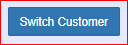 . This will set the remaining tabs below Support to replicate what the customer would see.
. This will set the remaining tabs below Support to replicate what the customer would see.

The Support tab is not intended to perform CSR tasks outside of OLX but instead to assist the CSR in walking the customer through steps they can perform on their own.
The tabs below Support :
- Welcome
- Addresses
- Pay Methods
- Orders
- Subscriptions
- Profile
Will remain on the last customer switched to from the Support tab. There is no way to clear the data as if no customer is entered. Your CSR must be vigilant to ensure they are viewing the correct customer information when speaking with your customers.
Related Articles
5.1.209 - Lock Screen Support
Version: 5.1 Patch: 209 Title: Lock Screen Support Application Category: Other; HR and User (3) Patch Type: Feature Description: Implemented interface Lock mode (to replace automatic logout due to inactivity). When the session is expired, a Lock ...390 - Script Rules - Ship Phone Number Support
Version: 5.1 Patch: 390 Title: Script Rules - Ship Phone Number Support Application Category: Other, Patch Type: Feature Description: Add Ship Phone Number property to Global Script Rule (framework). Prior to this, custom script rule conditions only ...5.1.271 - Customer Portal Auth.NET Support
Version: 5.1 Patch: 271 Title: Customer Portal Auth.NET Support Application Category: Other, CS Functionality Patch Type: Feature Description: Added feature to customer portal, to allow customers to add a payment profile using Auth.NET and the ...5.1.271 - Customer Portal Auth.NET Support
Version: 5.1 Patch: 271 Title: Customer Portal Auth.NET Support Application Category: Other, CS Functionality Patch Type: Feature Description: Added feature to customer portal, to allow customers to add a payment profile using Auth.NET and the ...5.1.17 - Support for Tax Exempt Customers
Version: 5.1 Patch: 017 Title: Support for Tax Exempt Customers Application Category: Other Patch Type: Feature Description: A customer can now be identified as Tax Exempt. Any orders or new items will not be charged tax. The OLX Order Import also ...