Product Guarantees

Module: Product Data
Path: Products > Product Data > Product Guarantees
Topic: Product Guarantees
Version(s): 5.1 & up
Editions: All Editions
What Are Product Guarantees
Product Guarantees (Terms and Conditions) can be configured to print on the packing slip directly below each product that is being shipped. To facilitate re-use for common terms and conditions, guarantees are stored as profiles in OrderLogix. Each guarantees profile can be configured and then attached to as many products as you would like. Also, since a product in the system can be attached to many different offer types, the guarantees profile contains 3 different areas to enter different terms and conditions based on the type of offer the product is attached to.
Making The Connection
Where Will I See This Within OLX?
You will see product guarantees when setting up product base items and when reviewing packing slips on shipped orders.
What Reports Can Be Pulled?
- at this time there are no reports specific to guarantees
What Imports/Exports Relate to Product Guarantees
- at this time there are no imports/exports specific to product guarantees
Trouble Shooting
Setup
Tool Bar
Utilizing the buttons on the tool bar  you can:
you can:
Go back to the previous screen 
Add new 
Print 
Minimize module 
Filter
You can use the filter options to narrow down the displayed selections.
- Client
- Guarantee Days
- Guarantee Name
Add additional filters by click the Add button 
Apply the filtered selections by clicking Apply Filter 
Remove the filtered selections by clicking Remove Filter 
To show inactive accounts in the displayed records check Show Inactive 
You can set the number of records to be displayed
Add New
- To copy an existing record, click on the copy button next to the record you want to copy.
- To edit an existing record, click on the edit pencil next to the record you wish to edit.
- To add a new record, click on the Add New button in the blue module bar.
- A new window will pop up.

Guarantee will print on packing slips that are used in OrderLogix. The packing slip only looks at what is in the appropriate section. So, if the order is a cycle 1 order it looks in the 'Auto Text For 1' section and if that is blank then the guarantee will be blank.
- Guarantee Name (Required) - unique name to help you determine when to use
- Client - Choose the client the group is associated with from the Client drop down list (this will show a list of the clients that you’ve already set up in the system).
- Guarantee Days (Required) - number of days the guarantee is valid for
- Use On Cycle (Required) - the cycle number to use the guarantee on this is the sequence number as setup via Continuity Sequences
- Apply To Future Shipments
- unchecked - guarantee days (above) apply only to the first shipment.
- checked - print guarantee days (above) on all invoices for continuity shipments as well
- Guarantee Text - This box is for a one-time shipment offer. This is where you add your text if the profile is attached to a product that is offered as a one-time purchase.
- Auto Text For 1 - This box is for an initial shipment of a continuity offer. This is where you add your text if the profile is attached to a product that is offered as an initial shipment of an autoship subscription.
- Auto Text For N - This box is for a subsequent shipment of a continuity offer. This is where you add your text if the profile is attached to a product that is offered as a subsequent shipment of an autoship/continuity subscription.
* To save the changes click the Save button  .
.
* To cancel any of the current changes you have made click the Cancel button  .
.
This will close the window without saving any changes.
* To apply the current changes, you have made click the Apply button  .
.
* To print the current window, click the Print button  .
.
* To delete the selection, click the Delete button  .
.
This will prompt you to make sure you want to delete this item.
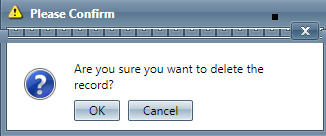
- Clicking OK will delete the selected item and close the window.
Copyright 2019
Revised 7.18.2025
Revised 7.18.2025
Related Articles
5.1.210 - Copy Feature Fixes_Continued
Version: 5.1 Patch: 210 Title: Copy Feature Fixes_Continued Application Category: Other; Campaign/Product Setup (2) Patch Type: Bug Description: The Copy feature, for Guarantees was not working correctly. Articles: Product GuaranteesItem List
Module: Product Data Topic: Item List Version(s): Version 5.1 and up Editions: All Editions What Are Product Items? Product Items are the base items that connect the Product Offers and Inventory Items to allow an item to be sold for a set price and ...Product Offers
Module: Product Data Topic: Product Offers Version(s): Version 5.1 and up Editions: All Editions What Are Product Offers Product offers allow you to set up individual scenarios for your products and campaigns. You can customize price, shipping, ...Product Groups
Module : Product Data Path: Topic : Adding & Editing Product Groups Version(s) : Version 5.1 and up Editions : All Editions What Are Product Groups Product Groups are a way to organize base items, and therefore product offers, for reporting purposes. ...Product Lookup
Module: Customer Service Path: Customer Service > Customer Service > Product Lookup Topic: Product Lookup Version(s): Version 3.5 and up Editions: All Editions What Is Product Lookup Use Product Lookup to find a customer based on Product information. ...