Import Log

Module: Processing
Topic : Import Log
Version(s): Version 5.1 and up
Editions : All Editions
The Import Log page contains a list of all order imports and exceptions in a .CSV format.
Click the View Import Summary button to show the number of orders imported, duplicate orders, new customers and errors encountered.
- Click the View Exception File button to show exceptions to the log.
- A window will open asking you whether you want to save or open the file. Choose the appropriate action.
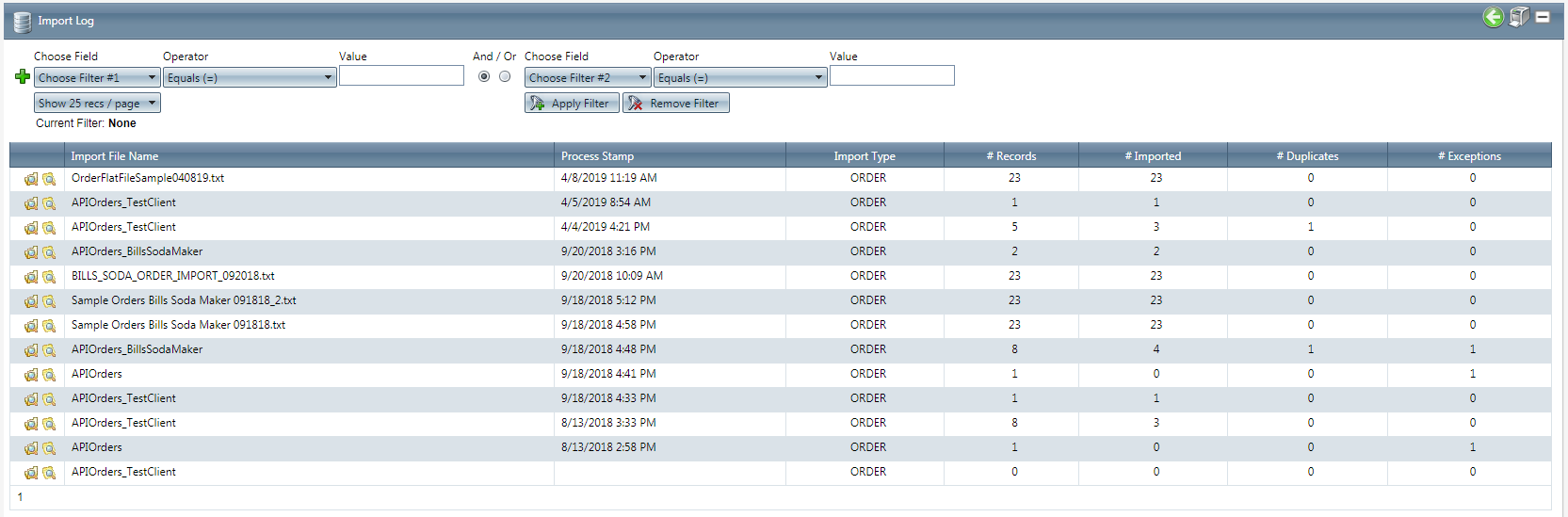
Import Log
Copyright 2019
Revised 6.24.2019
Related Articles
Sales Agent Call Log
Module: Call Log Path: Sales > Sales > Call Log Topic: Sales Agent Call Log Version(s): 5.1 Editions: Call Center What Is Call Log This module displays the call log on the sales agent desktop in OrderLogix Call Center Edition. Making The Connection ...5.1.129 - Inventory Adjustment Import Fix
Version: 5.1 Patch: 129 Title: Inventory Adjustment Import Fix Application Category: Other; Inventory Patch Type: Bug Description: Fixes for Inventory functions 1) Backorder Release Job doesn't log explicit details. Added more logging. 2) Inventory ...Call Log Data
Module: Call Log Data Path: Customer Service > Customer Service > Call Log Data Topic: Call Log Data Version(s): 5.1 Editions: Call Center What Is Call Log Data Call Log Data is a quick glance look at orders entered manually by agents within the ...5.1.327 - Continuity Config Import
Version: 5.1 Patch: 327 Title: Continuity Config Import Application Category: Other, Import Processing Patch Type: Feature Description: Included "OLX Autoship Sequence Import" to be bundled with core application. Fix: To creating autoship sequence ...5.1.148 - API Log Fix
Version: 5.1 Patch: 148 Title: API Log Fix Application Category: Other; API Patch Type: Bug Description: Fixed: API Log detail popup window was not opening when the edit button on the list was clicked. Also, make sure that exceptions ...