Reason Codes
 Module : Company Data
Module : Company Data Path: Company > Company > Reason Codes
Topic : Reason Codes
Version(s) : Version 5.1 and up
Editions : All Editions
What Are Reason Codes?
Reason Codes are pre-configured reasons that can be selected when an agent is utilizing an action item from the toolbar on the order detail screen OR when creating a script rule and performing the action of Hold Order for Review.
Making The Connection
Where Will I See This Within OLX?
Order Detail Screen
When on the Order Detail screen and selecting any of the action items buttons (see selection in red on the screen shot below) you are required to select a reason for performing the action. This reason is then noted on the Customer Detail Center under the CS Activity table.
Customer Detail Center
When editing a subscription (autoship/continuity) from the Customer Detail Center you are required to select a reason for the edit. This reason is then noted on the Customer Detail Center under the CS Activity table.
Script Rule Editor
When creating a script rule and using the Action Hold Order for Review you will have a list of reasons in a drop down. This reason is then noted on the Customer Detail Center under the CS Activity table when the rule is activated on an order.
What Reports Can Be Pulled?
What Imports/Exports Relate to Reason Codes
At this time there are no Import/Exports that relate to Reason Codes
Setup
Tool Bar
Utilizing the buttons on the tool bar  you can:
you can:
Go back to the previous screen 
Add new 
Print 
Minimize module 
Filter
You can use the filter options to narrow down the displayed selections.
Add additional filters by click the Add button 
Apply the filtered selections by clicking Apply Filter 
Remove the filtered selections by clicking Remove Filter 
To show inactive accounts in the displayed records check Show Inactive 
You can set the number of records to be displayed
Add New
To copy an existing record, click on the copy button next to the record you want to copy.
To edit an existing record, click on the edit pencil next to the record you wish to edit.
To add a new record, click on the Add New button in the blue module bar.
A new window will pop up.
- Choose a code type from the Code Type drop down list - These correspond to the action items on the Order/Customer Detail Screen or Script Rule
- Enter the text to display for the reason code.
- Enter a description of the reason code.
* To save the changes click the Save button  .
.
* To cancel any of the current changes you have made click the Cancel button  .
.
This will close the window without saving any changes.
* To apply the current changes you have made click the Apply button  .
.
* To print the current window click the Print button  .
.
* To delete the selection click the Delete button  .
.
This will prompt you to make sure you want to delete this item.
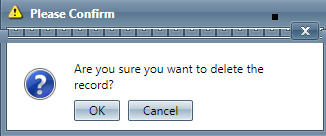
- Clicking OK will delete the selected item and close the window.

Delete is a hard delete function here. The Reason Code will be removed from backend tables and will not be able to be recovered.
Reason Codes
Copyright 2019
Revised 5.7.2019
Related Articles
R20.6 p15 Add Reason Codes Dropdown To Inventory Adjustment Screen
Version: 5.1 Release Number: 20.6 Patch: 15 Title: Add Reason Codes Dropdown To Inventory Adjustment Screen Application Category: Other, Inventory Patch Type: Feature Description: Add reason codes drop down to Inventory Adjustment screen. Value is ...Coupon Codes
Module : Advertising Path: Campaigns > Advertising > Coupon Codes Topic : Adding & Editing Coupon Codes Version(s) : Version 5.1 and up Editions : All Editions What Are Coupon Codes Coupon Codes are tied to Scripts in the system, and when added to an ...Promo Codes
Module : Advertising Path: Campaigns > Advertising > Promo Codes Topic : Adding & Editing Promo Codes Version(s) : Version 5.1 and up Editions : All Editions What Are Promo Codes Promo Codes do not apply any discounts. They are tied to Sources and ...CS Activity Codes
Module: Company Data Path: Company > Company > CS Activity Topic: Customer Service Activity Codes Version(s): Version 5.1 and up Editions: All Editions What Are CS Activity Codes? Customer Service Activity Codes are custom codes to help organize ...388 - SIM WIndow For Finder Codes
Version: 5.1 Patch: 388 Title: SIM WIndow For Finder Codes Application Category: Other, Order Entry Patch Type: Feature Description: Added support for SIM screen popup to display a selection window when there are multiple finder addresses found. ...