CS Activity Codes
 Module: Company Data
Module: Company DataPath: Company > Company > CS Activity
Topic: Customer Service Activity Codes
Version(s): Version 5.1 and up
Editions: All Editions
What Are CS Activity Codes?
Customer Service Activity Codes are custom codes to help organize reports relating to customer service events.
Making The Connection
Where Will I See This Within OLX?
There a couple of places you will see this within your system:
The most recognized place will be on the Customer Detail Screen
You will also see unresolved events listed on the Customer Service Desktop
CS Event Lookup screen allows you to filter CS Activities across all customers.
What Reports Can Be Pulled?
What Imports/Exports Relate to CS Activity Codes?
- CS Comments Export
Setup
Navigate to the CS Activity module from the Company Data menu. (Company Data > Company > CS Activity)
Tool Bar
Utilizing the buttons on the tool bar  you can:
you can:
Go back to the previous screen 
Add new 
Print 
Minimize module 
Filter
You can use the filter options to narrow down the displayed selections.
- Activity Name
- Client
Add additional filters by click the Add button 
Apply the filtered selections by clicking Apply Filter 
Remove the filtered selections by clicking Remove Filter 
You can set the number of records to be displayed
Add New
- To add a new CS activity, click on the Add CS Activity button in the blue module bar.
- To edit an existing CS activity, click on the edit pencil next to the activity you wish to edit.
- A new CS Activity Details window will pop up.
- Select a specific client or leave None for global use
- Enter an activity name.
* To save the changes click the Save button  .
.
* To cancel any of the current changes you have made click the Cancel button  .
.
This will close the window without saving any changes.
* To apply the current changes you have made click the Apply button  .
.
* To print the current window click the Print button  .
.
* To delete the selection click the Delete button  .
.
This will prompt you to make sure you want to delete this item.
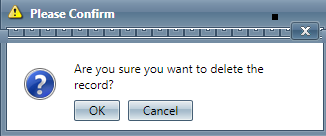
- Clicking OK will delete the selected item and close the window.
- 3
- 3

This delete is a "soft" delete. The record is made inActive and can be recovered if deleted by accident.
CS Activity Codes
Copyright 2019
Revised 5.7.2019
Related Articles
Reason Codes
Module : Company Data Path: Company > Company > Reason Codes Topic : Reason Codes Version(s) : Version 5.1 and up Editions : All Editions What Are Reason Codes? Reason Codes are pre-configured reasons that can be selected when an agent is utilizing ...CS Comments Export
Module: Reports Path: Reports > Customer Service Reports > CS Comments Export Topic: CS Comments Export Version(s): 5.1 and up Editions: All What Is CS Comments Export is an export of comments found on the Customer Record. Making The Connection Where ...5.1.175 - Portal CS Activity Fixes
Version: 5.1 Patch: 175 Title: Portal CS Activity Fixes Application Category: Other; CS Functionality (1) Patch Type: Bug Description: Added CS Events for Customer Portal registration events (success & failure messages displayed to customer). Also ...Customer Service Activity Report Definitions
Module: Reports Path: Reports > Customer Service Reports > Customer Service Activity Report Topic: Customer Service Activity Report Version(s): 5.1 and up Editions: All What Is Customer Service Activity Report Customer Service Reports Customer ...Add New CS Event
Module: Customer Detail Screen Topic: Add New CS Event Version(s): Version 5.1 and up Editions: Standard, Commerce, Call Center What Are CS Events CS Events are records of transactions and activities relating to the customer and their data. Making ...