Viewing Call Log Data
 Module: Call Log Data
Module: Call Log DataTopic: Viewing Call Log Data
Version(s): Version 5.1 and up
Editions: Call Center Edition
Navigate to the Call Log Data module from the Company Data menu. (Company Data > Call Data > Call Log Data)
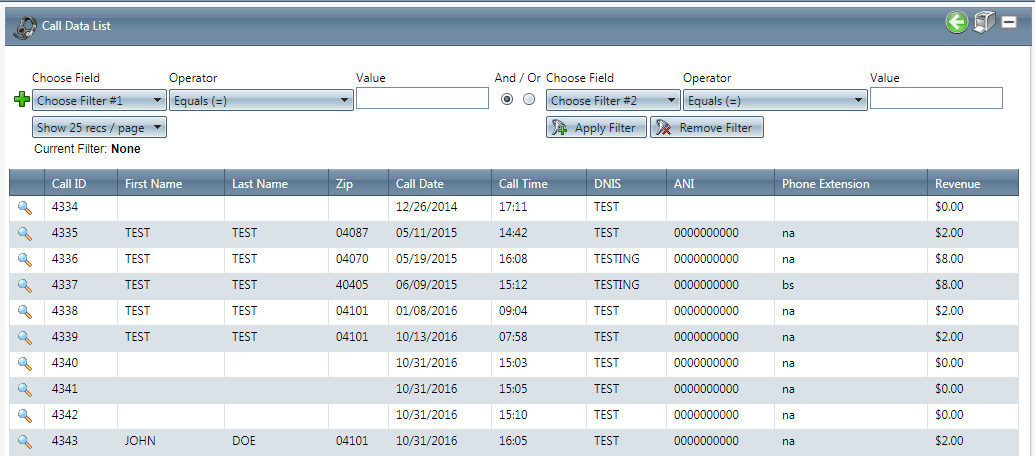
- To view the call details, click the
 Magnifying glass icon next to the call you wish to see.
Magnifying glass icon next to the call you wish to see. - A Call Details window will open up containing the information for that call.
- To enter a new order with the current details, click the
 New Order link.
New Order link. - Click the
 Close button to close the window.
Close button to close the window.
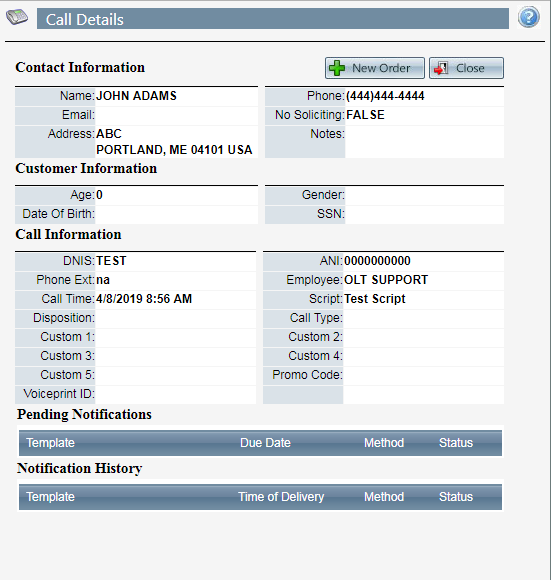
Related Articles
Call Log Data
Module: Call Log Data Path: Customer Service > Customer Service > Call Log Data Topic: Call Log Data Version(s): 5.1 Editions: Call Center What Is Call Log Data Call Log Data is a quick glance look at orders entered manually by agents within the ...Sales Agent Call Log
Module: Call Log Path: Sales > Sales > Call Log Topic: Sales Agent Call Log Version(s): 5.1 Editions: Call Center What Is Call Log This module displays the call log on the sales agent desktop in OrderLogix Call Center Edition. Making The Connection ...Sales Call Log
Use the Sales Call Log to View /Print your daily call activity and track your close rate. To print the Sales Agent Call Log, click the print icon in the blue module bar. You can sort by Call Date, Time, DNIS, ANI phone number, Customer Name, ...R20.7 p5 - Call Log Updated Columns and Option to Change Non-Sale Dispositions
Version: 5.1 Release Number: 20.7 Patch: 5 Title: Call Log Updated Columns and Option to Change Non-Sale Dispositions Application Category: Other, Patch Type: Feature Description: Call Log changes: 1. Added employee number & disposition to call table ...Call Types
Module: Call Data Topic: Call Types Version(s): Version 5.1 and up Editions: Call Center Editions Navigate to the Call Type module from the Company Data menu. (Company Data > Call Data > Call Type) To return to the previous page, click the Back ...