System Preference: Expand Sales Agent Commission by Default
When agents are viewing their Sales Commissions for a date range, it can become cumbersome for them to expand each order line to review the product specific details. If you wish to have all of the commission lines expanded automatically upon loading the screen, you may wish to enable the setting called “
Expand Sales Agent Commission by default.
" This can be found on the Delivery/Default tab of the System Preferences.
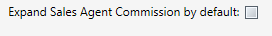
Below are examples of how the page loads with and without this setting enabled.
Without(condensed):
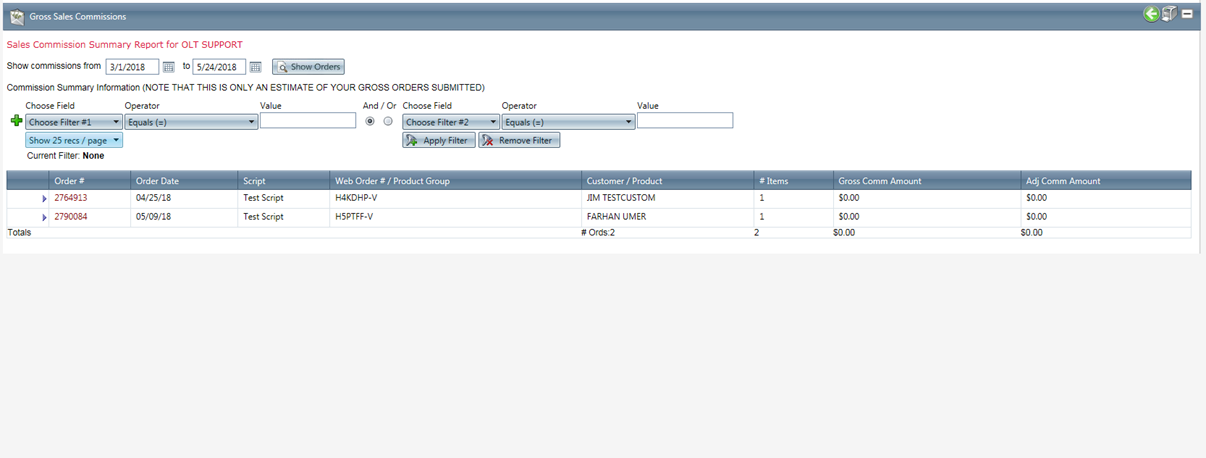
With(expanded):
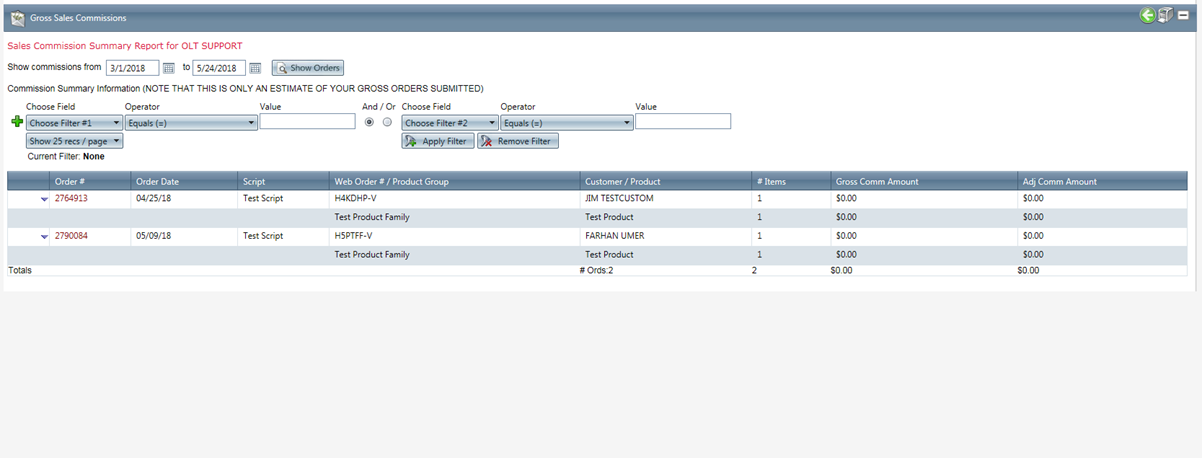
I
f you still have questions regarding the material covered in this article, please contact OrderLogix Customer Care for assistance. Thank you!
Related Articles
Commissions Step By Step
Module: Human Resources & Product Data Topic: Commissions Step By Step Version(s): 5.1 and up Editions: All Editions Commissions Step By Step commission calculation = Commissionable Product Offer (step 2 below) * Commission Preference amount based on ...Action > Go To Default Home Form
Module: SIM Path: Campaign > Advertising > Maintain Scripts > Forms tab Topic: Interactive Action Settings Version(s): 5.1 & up Editions: Commerce and Call Center Action > Go To Default Home Form On the Form view, clicking on a user defined button ...Action > Go To Default End Form
Module: SIM Path: Campaign > Advertising > Maintain Scripts > Forms tab Topic: Interactive Action Settings Version(s): 5.1 & up Editions: Commerce and Call Center Action > Go To Default End Form On the Form view, clicking on a user defined button ...Sales By Origin Report includes Continuity Orders
The Sales By Origin Report, located under Reports -> Sales Reports, includes Continuity Orders in its totals. Currently the only way to filter out continuity shipments from the Sales by Origin Report is if the subsequent product offers are setup with ...How to Set Default Columns for the Datawarehouse Export and the Flattened Export
The Datawarehouse Export and the Flattened Export are both very valuable reports in OrderLogix because they allow you to retrieve data in many different combinations, some of which may not be available from other default reports. These reports allow ...