Survey Questions
 Module: Order Entry
Module: Order EntryTopic: Survey Questionnaire
Version(s): Version 5.1 and up
Editions: All Editions
Certain scripts may require you to gather information about a customer through a survey. If there is a survey attached to a certain script, you will see the survey icon located on the bottom of the order entry screen beside the script read.
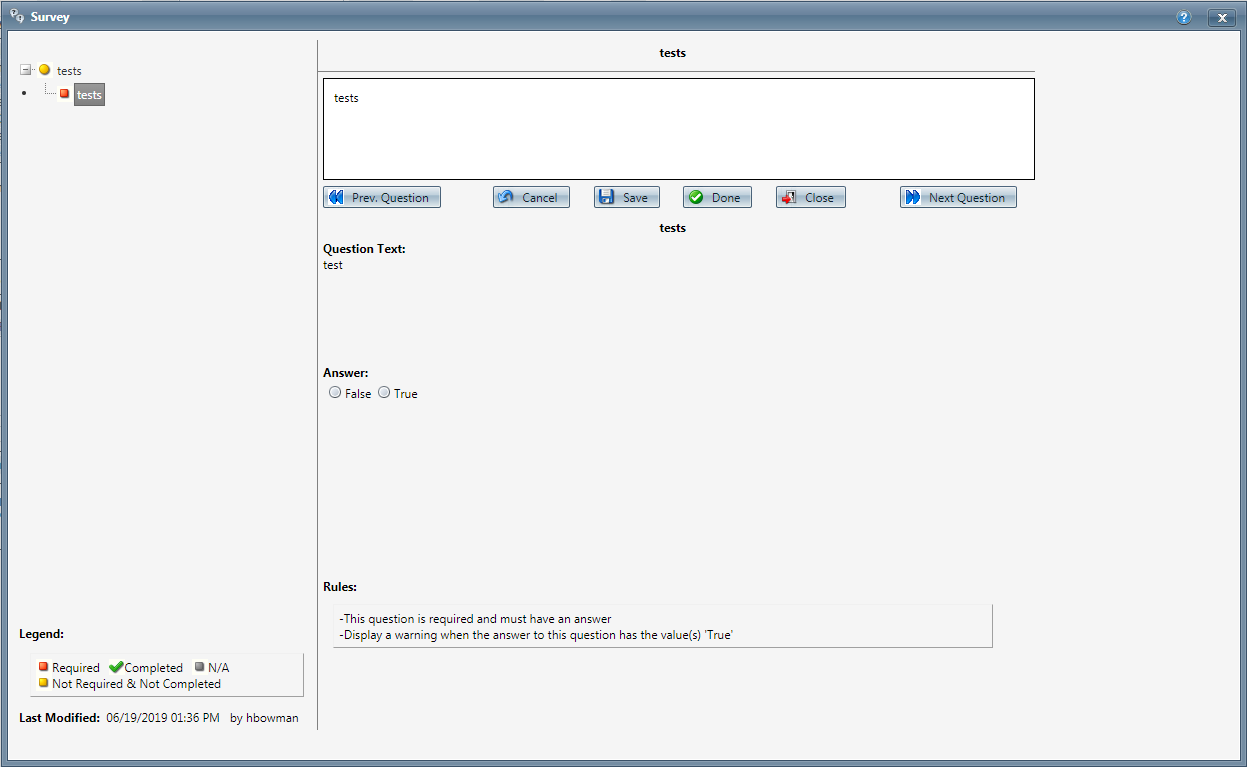
The legend in the left frame of the window indicates the status of the survey question:
Required. This question is a required part of the survey and must be completed before proceeding to the next question.
Completed. This question is finished and does not require further action.
N/A. This question is not applicable based on a customer response to an earlier part of the survey. No further action is necessary.
Not Required and Not Completed. This question has not been completed but does not need to be completed to finish the survey.
There are five different question types that may be included in the survey:
List questions
A list question can be answered using a Drop Down List, Radio Button List, Dual Multi Select List Boxes, or a Check Box List.
Boolean Questions
A boolean question only permits a true/false answer to a question.
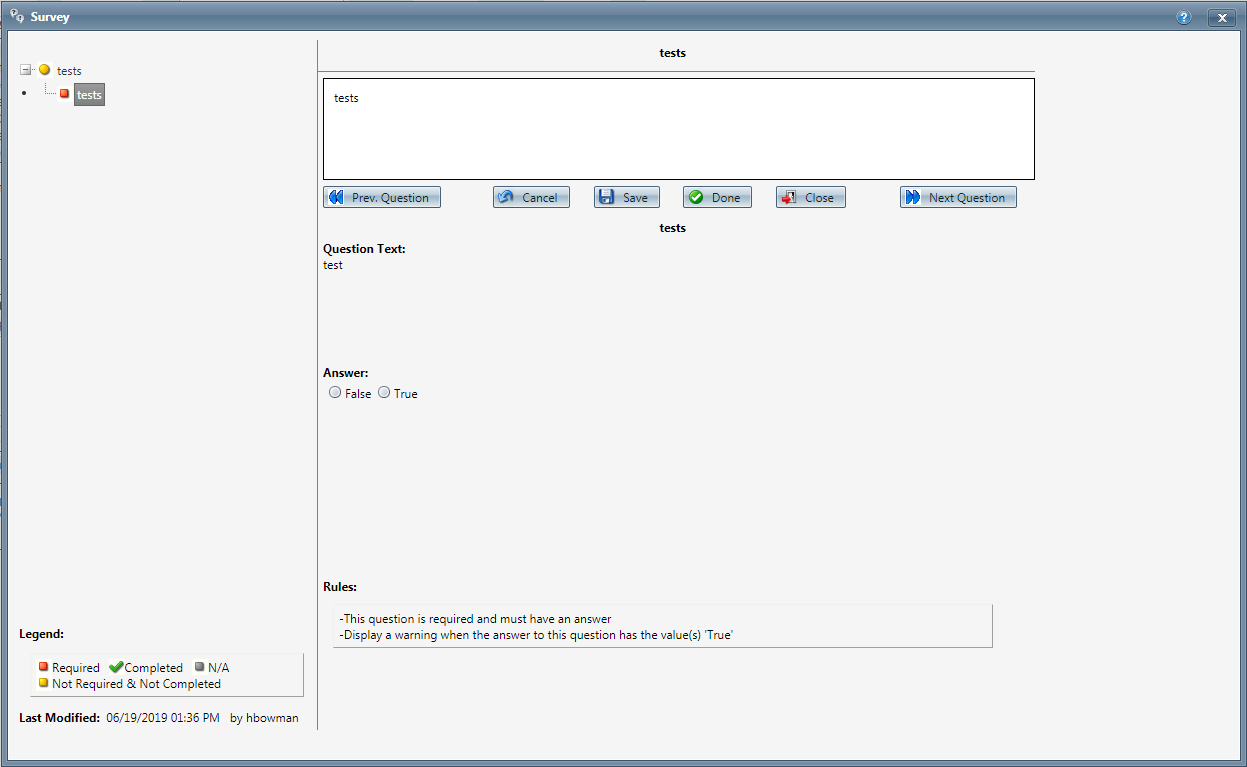
Alpha Questions
Alpha questions can be answered word for word from the customer.
Date Questions
A date question requires a date entry using the calendar icon.
Numeric Questions
A Numeric question requires a numeric value be entered into the answer field.
Questionnaire rules
There are many different types of rules that can be created in order to direct the agent throughout the survey. If a rule is broken there are warnings that can be displayed such as the ones located in survey question rules.
Survey Questionnaire
Copyright 2019
Revised 6.19.2019
Related Articles
QA Survey Questions
Module : Survey Data Topic : Survey Questions Version(s) : Version 5.1 and up Editions : All Editions The Survey Questions screen lists all questions created for all surveys. You can sort the list by Short Display Text, Survey Name, Sort Display, ...Survey Instances
Module: Survey Data Topic: Survey Instances Version(s): Version 5.1 and up Editions: All Editions Survey instances display the surveys that have been completed by customer, date, time, score, type and employee that filled the survey out. Navigate to ...QA Survey Question Rules
Module : Survey Data Topic : Survey Question Rules Version(s) : Version 5.1 and up Editions : All Editions The Survey Question Rules screen allows you to create a handling rule for any question on a survey. To return to the previous page, click the ...Survey Question Rules
Module: Survey Data Topic: Survey Question Rules Version(s): Version 5.1 and up Editions: All Editions The Survey Question Rules screen allows you to create a handling rule for any question on a survey. To return to the previous page, click the ...QA Survey Lookup
Module: QA Survey Lookup Path: Customer Service > QA Agent > QA Survey Lookup Topic: QA Survey Lookup Version(s): Version 5.1 and up Editions: Call Center What Is The QA Survey Lookup Displays all completed QA surveys. Making The Connection Where ...