Sales Order Entry_RealTime Auth
 Module: Sales Order Entry
Module: Sales Order EntryTopic: RealTime Auth
Version(s): Version 5.1 and up
Editions: Commerce, Call Center
You can select a script to participate in real time credit card authorization from the Payment/Shipping tab of the script wizard. After this option is selected, choose the individual product offers you want to participate from the Product Offers tab of the script wizard. Once a product offer is selected to participate in real time authorization, a money icon will be displayed next to the name of the product offer in the products section of the new order screen.
After selecting the product offer to pre-auth, click the process button; and the following Realtime Authorization popup will appear for a short amount of time while the transaction is being authorized:
If the transaction is approved, the following window will appear; asking if you wish to submit the order or go back to the order screen:
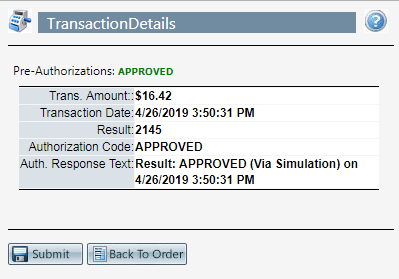
If the transaction is declined, the following window will appear: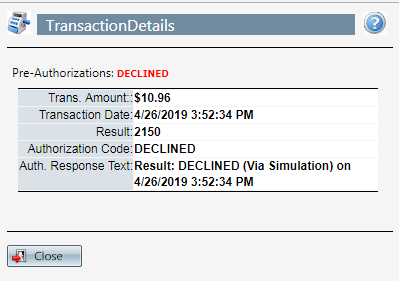
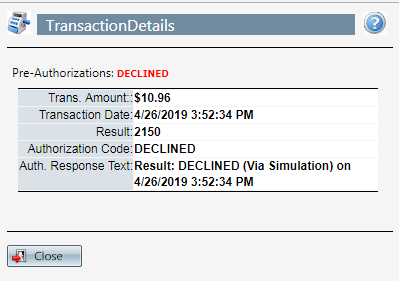
You must then close the RealTime Authorization window to return to the order screen to make any necessary changes. Once that is done you can attempt to submit the order again. When the maximum number of processing attempts has been reached, the following message will be displayed:
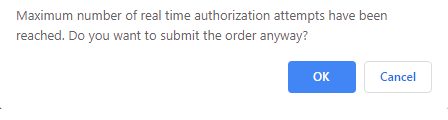
To submit the order without authorizing the credit card, click OK. To go back to the order and make any necessary changes, click Cancel. This dialog box will only appear if the option to submit the order without a pre-auth, is selected on the script.
Related Articles
Sales Order Entry
Module: Sales Order Entry Path: Sales > Enter A New Sale Topic: Page Overview Version(s): Version 5.1 and up Editions: All What Is Sales Order Entry? Sales Order Entry is where agents can manually enter an order into OrderLogix. Making The Connection ...Sales Order Entry_Product Information
Module: Sales Order Entry Topic: Product Information Version(s): Version 5.1 and up Editions: Standard, Commerce, Call Center What is the Sales Order Entry - Product Information? Sales Order Entry - Product Information is where you will see the ...Sales Order Entry_Order Header
Module : Sales Order Entry Topic : Order Header Version(s) : Version 5.1 and up Editions : Standard, Commerce, Call Center The Order Header contains basic information about the order. The header fields are automatically filled with data at the time ...Sales Order Entry_Shipping Method
Module : Sales Order Entry Topic : Shipping Method Version(s) : Version 5.1 and up Editions : Standard, Commerce, Call Center If the script is set up to use Shipping Methods, (which override the price of shipping attached to the product offers) ...Sales Order Entry_Shipping Information
Module: Sales Order Entry Topic: Shipping Information Version(s): Version 5.1 and up Editions: Standard, Commerce, Call Center Always follow your script when collecting data. You can copy the Shipping Information over from the Billing Information or ...