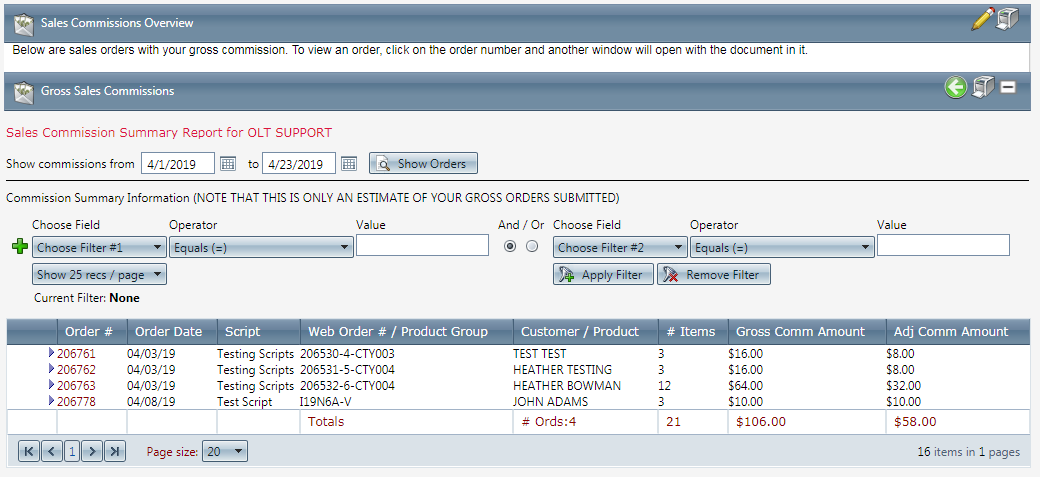Related Articles
Sales Overview Desktop
Sales Overview Desktop The Sales Overview Desktop is where Sales Agents will enter orders, view training or script documents, punch in and out of the Time Card, look at the call log, and view commission stats and performance reports. Tiles: The top ...
Sales Agent Commission Detail Report Definitions
This report is run by commission batches that are created and breaks out the commission batch by employee/item status/item. Each employee is on a separate page. Sales Agent Commission Detail Report Column Definitions Employee Grouping level for ...
Sales Agent Commission Summary Report Definitions
This report is run by commission batches that are created and breaks out the commission batch by team and employee. Sales Agent Commission Summary Report Column Definitions Team Team Name Emp. # Employee Number Employee Employee Name (Last, First) # ...
Employee Commissions
Module: Human Resources Topic: Employee Commissions Version(s): Version 5.1 and up Editions: All Editions Navigate to the Employee Commissions module from the Human Resources menu. (HR> Employee Data > Employee Commissions) To print the module, ...
(Sales) Scripts
Module: Sales Scripts Topic: Page Overview Version(s): Version 5.1 and up Editions: Commerce and Call Center Editions The Sales Scripts Overview area is for sharing the latest revisions of documents used in the sales process. Agents can review these ...
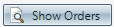 Show Orders button. All orders within that date range will be displayed.
Show Orders button. All orders within that date range will be displayed.