Sales Call Log
Use the Sales Call Log to View /Print your daily call activity and track your close rate.
To print the Sales Agent Call Log, click the  print icon in the blue module bar.
print icon in the blue module bar.
 print icon in the blue module bar.
print icon in the blue module bar.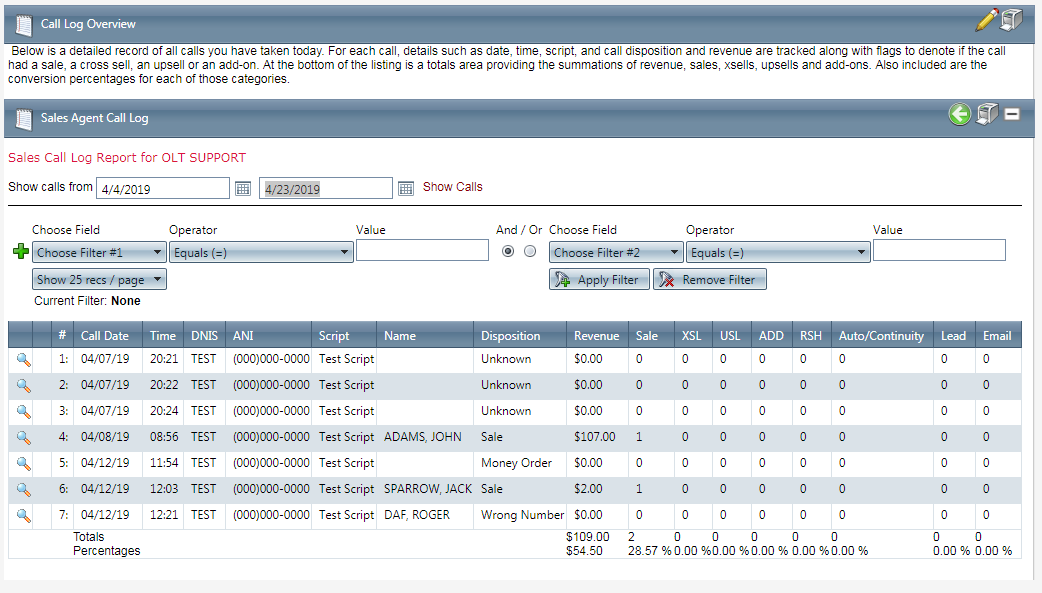
You can sort by Call Date, Time, DNIS, ANI phone number, Customer Name, Disposition, Revenue Amount, Sale, Cross-sales, Upsales, Add-on's, and Rush Orders. The Call Log will also indicate whether the order is an Autoship/Continuity order. If an agent gathers a customers full name, address, and phone number, the call will be recorded as a Lead. If the customer includes their e-mail address, this will be indicated in the E-mail column.
At the bottom of the listing is a totals area which provides the sum of all of the prior categories. Below that is the dollar value per call, and the percentages of each category based on the total number of calls.
Related Articles
Sales Agent Call Log
Module: Call Log Path: Sales > Sales > Call Log Topic: Sales Agent Call Log Version(s): 5.1 Editions: Call Center What Is Call Log This module displays the call log on the sales agent desktop in OrderLogix Call Center Edition. Making The Connection ...Viewing Call Log Data
Module: Call Log Data Topic: Viewing Call Log Data Version(s): Version 5.1 and up Editions: Call Center Edition Navigate to the Call Log Data module from the Company Data menu. (Company Data > Call Data > Call Log Data) To view the call details, ...Call Log Data
Module: Call Log Data Path: Customer Service > Customer Service > Call Log Data Topic: Call Log Data Version(s): 5.1 Editions: Call Center What Is Call Log Data Call Log Data is a quick glance look at orders entered manually by agents within the ...R20.7 p5 - Call Log Updated Columns and Option to Change Non-Sale Dispositions
Version: 5.1 Release Number: 20.7 Patch: 5 Title: Call Log Updated Columns and Option to Change Non-Sale Dispositions Application Category: Other, Patch Type: Feature Description: Call Log changes: 1. Added employee number & disposition to call table ...Sales Order Entry_Call/Order Wrap Up
Module: Sales Order Entry Topic: Call/Order Wrap Up Version(s): Version 5.1 and up Editions: Standard, Commerce, Call Center Choose a call disposition from the drop down menu. If the DNIS that you have used to enter the order screen has a "Call ...
