RMA Details Screen
Module: Customer Service
Topic: RMA Details Screen
Version(s): Version 5.1 and up
Editions: All Editions
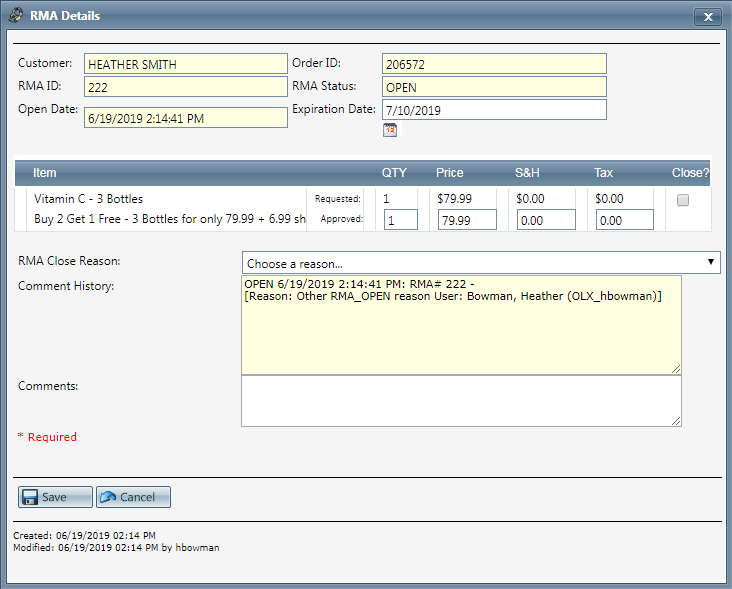
- To change the expiration, click on the calendar to the right of the Expiration Date field.
You can edit the quantity, approved price, shipping and handling and tax values under their respective columns for the credit being issued from the return.
Check the Close box to close the RMA.
Choose a close reason from the RMA Close Reason drop down list.
RMA Details Screen
Copyright 2019
Revised 6.19.2019
Related Articles
RMA Details Screen
Module: Customer Service Topic: RMA Details Screen Version(s): Version 5.1 and up Editions: All Editions To change the expiration, click on the calendar to the right of the Expiration Date field. You can edit the quantity, approved price, shipping ...RMA Details Screen
Module : Customer Service Topic : RMA Details Screen Version(s) : Version 5.1 and up Editions : All Editions What Is An RMA The Return Merchandize Authorization (RMA) is created when an item is being returned to you from the customer. Making The ...R20 p3 Order details credit/rma display options
Version: 5.1 Release Number: 20 Patch: 3 Title: Order details credit/RMA display options Application Category: Other, Scheduler Patch Type: Feature Description: Added graphical hints to order detail page to show which items are related to other, ...RMA Lookup
Module: Customer Service Path: Customer Service > Customer Service > RMA Lookup Topic: RMA Lookup Version(s): Version 3.5 and up Editions: All Editions What Is RMA Lookup Use RMA (Return Merchandize Authorization) Lookup to find a customer based on ...RMA Exchange Process
Module: RMA Exchange Process Topic: Process Overview Version(s): Version 5.1 and up Editions: Standard, Commerce, Call Center What Is RMA Exchange Process When issuing a Return Merchandize Authorization (RMA), the options available are to refund the ...