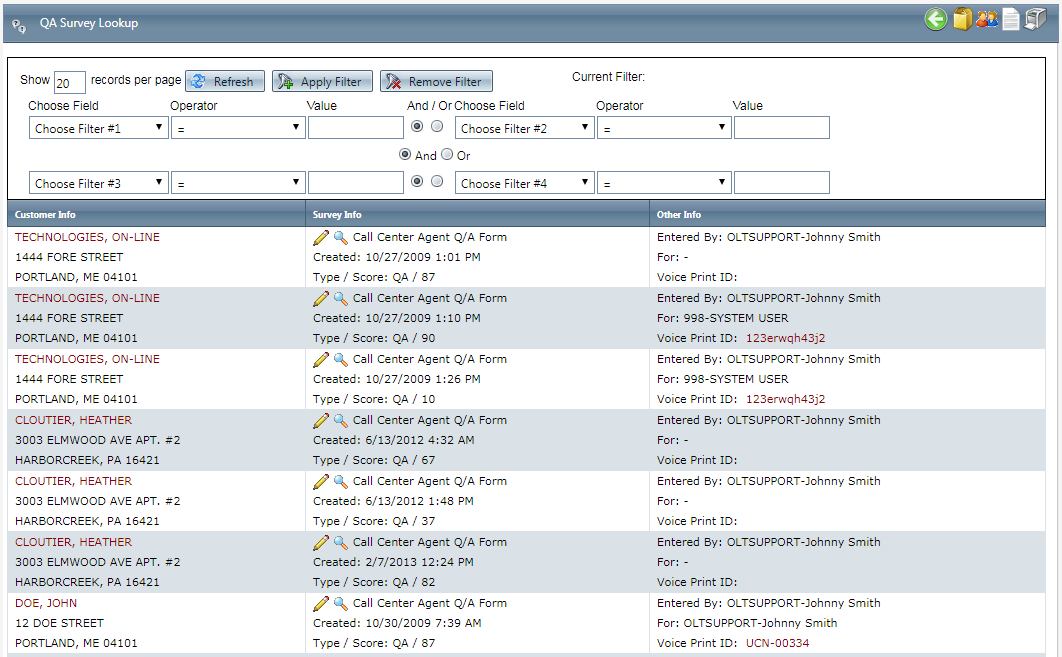Related Articles
Survey Questions
Module : Survey Data Topic : Survey Questions Version(s) : Version 5.1 and up Editions : All Editions The Survey Questions screen lists all questions created for all surveys. You can sort the list by Short Display Text, Survey Name, Sort Display, ...
Quality Assurance Agent Report Definitions
This report shows information pertaining to QA Surveys entered for calls and orders for a given date range and can be broken down to the agent level. A survey must be attached to a recording to appear in this report. Quality Assurance Agent Report ...
Quality Assurance Campaign Report Definitions
This report shows information pertaining to QA Surveys entered for calls and orders for a given date range. A survey must be attached to a recording to appear in this report. Quality Assurance Campaign Report Column Definitions # Calls The number of ...
Survey Questionnaire
Module: Order Entry Topic: Survey Questionnaire Version(s): Version 5.1 and up Editions: All Editions Certain scripts may require you to gather information about a customer through a survey. If there is a survey attached to a certain script, you will ...
Customer Lookup
Module: Customer Service Topic: Customer Lookup Version(s): Version 5.1 and up Editions: All Editions Navigate to the Customer Lookup screen from the C.S. Agent menu. (C.S. Agent > Customer Lookup) Use the Customer Lookup to find a customer by ...