Processing Overview
The Processing Overview Desktop will provide a snapshot for daily processing. Pending processing tasks are displayed in the five tiles that line the top of the page. Below this, an overview of orders, payments, and shipments processed are displayed on the left column, and on the right is a breakout of Item Statuses.

Tiles
:
The five tiles lining the top of the Processing Overview Desktop are intended to provide an at-a-glance look at pending processing tasks. Each of the tiles can be clicked on to bring you to the intended processing screen.





Orders
:
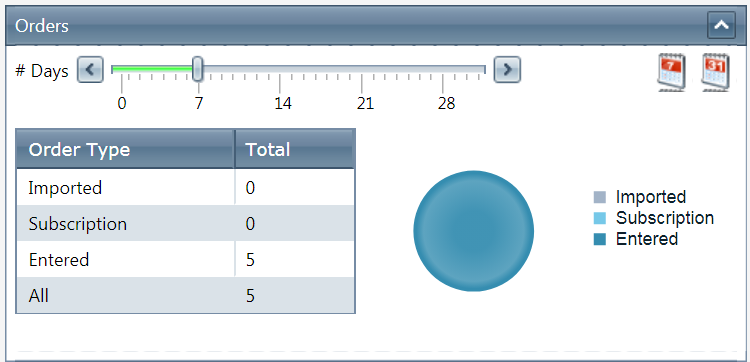
The Orders module will display a count of Imported, Entered, and All orders for a given system entry date range selected on the slider bar.
-
Imported
: the count of orders that were imported via Import or API.
-
Subscription
: the count of orders that were created from a subscription.
-
Entered
: the count of orders that were manually entered.
-
All
: a count of all orders.
Payment Transactions
:
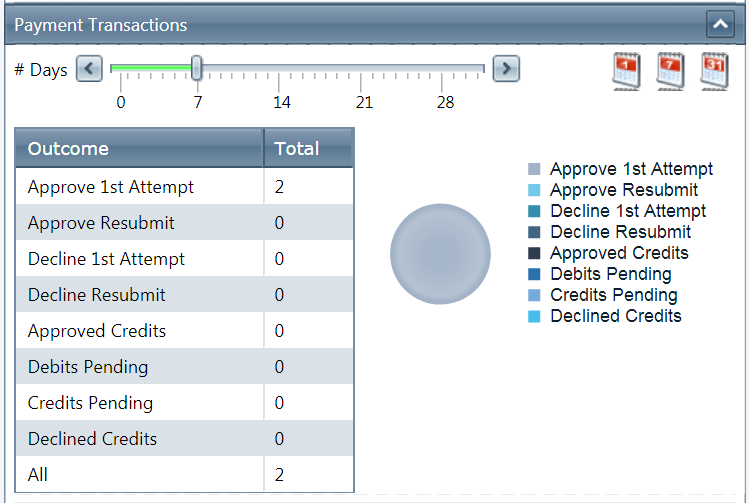
The Payments module displays counts of transactions approved on the 1
st
processing attempt, Approved on a resubmit, Declined in the 1
st
Attempt, Declined on the resubmit, and Credits for a given payment date range selected on the slider bar.
-
Approve 1
st
Attempt:
Payment transactions that were approved on the first processing attempt.
-
Approve Resubmit
: Payment transactions that were approved after being resubmitted with at least one prior decline.
-
Decline 1
st
Attempt
: Payment transactions that were declined on the first processing attempt.
-
Decline Resubmit:
Payment transactions that were declined after being resubmitted with at least one prior decline.
-
Approved Credits:
Credit payment transactions that are approved.
-
Debits Pending:
Debit payment transactions with no result.
-
Credits Pending:
Credit payment transactions with no result.
-
Declined Credits:
Credit payment transactions that are declined.
-
All:
All payment transactions in the date range.
Shipment Transactions
:
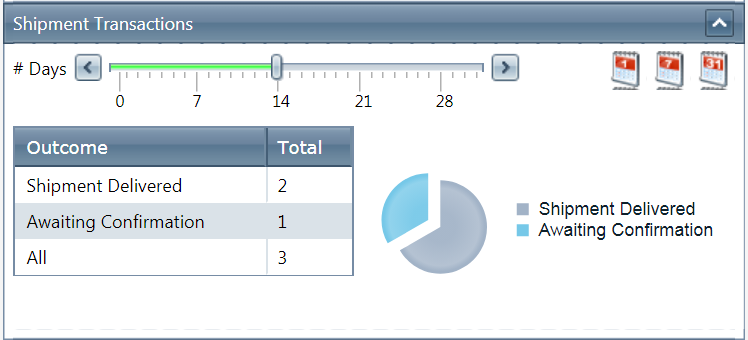
The Shipments module displays a count of transactions in Shipment Delivered and Awaiting Confirmation for a given shipment date range selected on the slider bar.
-
Shipment Delivered
: Shipment transactions that have been confirmed shipped.
-
Awaiting Confirmation
: Shipment Transactions that have been sent to fulfillment, but have not yet been confirmed shipped.
-
All:
All shipment transactions in the date range.
Item Statuses
:
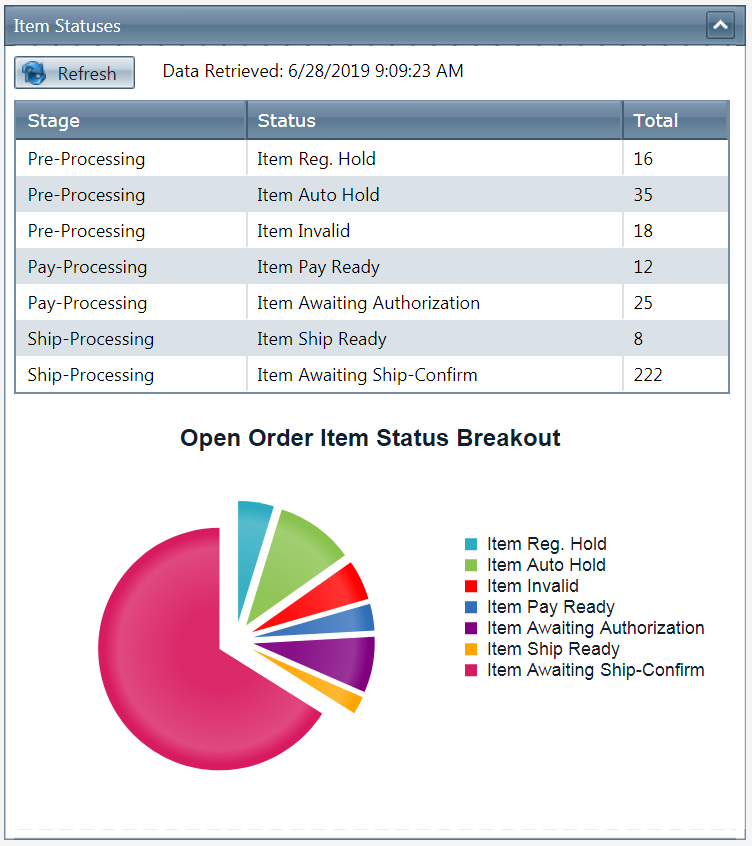
The Item Statuses module provides a count of items in open order statuses (statuses that are not final) and displays a pie chart to visualize the proportion of open items that each status contributes.
Other Considerations
:
-
The word "Subscription" on this page may show something different (i.e. Autoship, Continuity, etc.) depending on what is configured in the system preferences.
-
This page is client restricted. If a user has clients assigned on the user set up, then only data for those clients will display on this page.
-
The count of orders in the subscription tile will use the subscription settings set in the System Preferences in attempt to determine an accurate number of subscriptions eligible to be created (excluding subscriptions with outstanding items or older than the max days from due date).
Related Articles
Reports Overview
Module: Reports Path: Reports Topic: Reports Dashboard Version(s): 5.1 & up Editions: All What Is Reports Overview The Reports overview page is a landing page with tiles linked to each report page. You can access the report overview page by clicking ...5.1.12 - New Overview Screens
Version: 5.1 Patch: 012 Title: New Overview Screens Application Category: Other Patch Type: Feature Description: The following screens have been redesigned. Each of these screens include new graphs, charts, and tiles to provide a better overview of ...R20 p28 - Updated payment overview page
Version: 5.1 Release Number: 20 Patch: 28 Title: Updated payment overview page Application Category: Other, Payment Process Patch Type: Feature Description: New payment processing overview page. Shortcut links have been converted to tile buttons ...5.1.108 - Processing Home Optimization
Version: 5.1 Patch: 108 Title: Processing Home Optimization Application Category: Other; Other Processing Patch Type: Feature Description: 5.1 Processing Overview optimization Wrapped each panel into its own update panel in order to optimize loading ...Payroll Processing
Navigate to Processing>Payroll Processing. The Payroll Processing page is where you can process the amount of hours including paid and unpaid breaks, that employees have worked. Note: You need to have wages established in the Employee Data set up, as ...