Pop Up Buttons

Module: Home
Topic: Pop Up Buttons
Version(s): Version 5.1 and up
Editions: All Editions
What Is
Many popup windows in OLX contain one or more of the following function buttons: Save, Cancel, Apply, Delete, or Print.
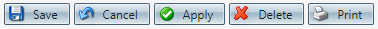
Setup

Certain functions may be inactive depending on the status of the window.
- Click the Save button
 to save information entered in the pop-up window.
to save information entered in the pop-up window. - The window will then close, returning you to the desktop.
- When editing properties of existing entities, click the Cancel button
 to cancel any changes in the window before applying. The window will close and all changes will be discarded.
to cancel any changes in the window before applying. The window will close and all changes will be discarded. - To apply changes within a popup window, click the Apply button
 .
. - To delete the data entry in the window, click the Delete button
 . You will be prompted to make sure you want to delete this item. Clicking yes will delete the data and close the window. Note:You may not be able to delete when adding new information.
. You will be prompted to make sure you want to delete this item. Clicking yes will delete the data and close the window. Note:You may not be able to delete when adding new information. - To print the contents of the window, click the Print button
 .
. - A new popup will display with settings for your print options. Refer to your printer manual for information on how to set those.
Pop Up Buttons
Copyright 2019
Revised 7.29.2024
Related Articles
Module Buttons
Module: Home Topic: Module Buttons Version(s): Version 5.1 and up Editions: All Editions The following function buttons are available within the modules in OLX: Certain functions may be inactive depending on the status of the window. Back Button. ...Home Desktop
Module: Home Path: Home Topic: Home Desktop Version(s): All Editions: 5.1 The Home Desktop contains a modifiable welcome message and list of any announcements or features you wish to add. This is the first screen users will come to once they have ...CTI Administration
Module: CTI Administration Path: System > System > CTI Administration Topic: CTI Administration Version(s): 5.1 & up Editions: Call Center What Is CTI Administration This screen will be managed by OLX staff. When CTI integration begins, OLX staff ...Survey Instances
Module: Survey Data Topic: Survey Instances Version(s): Version 5.1 and up Editions: All Editions Survey instances display the surveys that have been completed by customer, date, time, score, type and employee that filled the survey out. Navigate to ...RMA Lookup
Module: Customer Service Path: Customer Service > Customer Service > RMA Lookup Topic: RMA Lookup Version(s): Version 3.5 and up Editions: All Editions What Is RMA Lookup Use RMA (Return Merchandize Authorization) Lookup to find a customer based on ...