Payroll Processing
Navigate to Processing>Payroll Processing.
The Payroll Processing page is where you can process the amount of hours including paid and unpaid breaks, that employees have worked.
 Note:
You need to have wages established in the Employee Data set up, as well as use the Timecard Feature in order for this section to function properly.
Note:
You need to have wages established in the Employee Data set up, as well as use the Timecard Feature in order for this section to function properly.
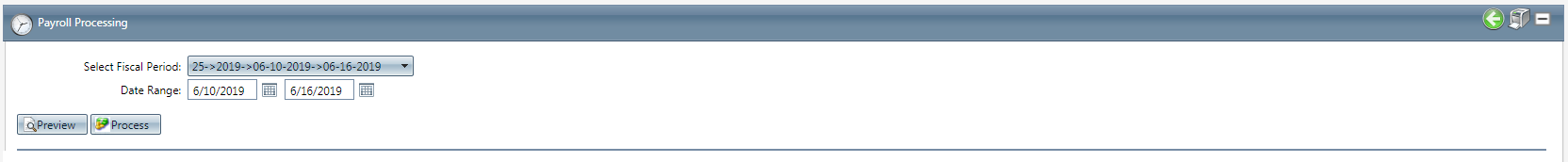
-
Select the Fiscal Period week from the drop down menu.
-
Enter the date range that you are looking to process time card hours for.
-
Click the Preview button, and the following data will appear:
Payroll Processing
Copyright 2019
Revised 1.1.2019
Related Articles
5.1.30 - Payroll Processing Fixes
Version: 5.1 Patch: 030 Title: Payroll Processing Fixes Application Category: Other Processing; Other Patch Type: Bug Description: Fixed Payroll Processing error. Articles: Payroll ProcessingCommission Processing
Process all commissions for a given date range and run commission reports for payroll. Enter the latest date for an order to participate in commission processing. If you want to create a commission batch for these commissions, check the box next to ...Payment Proc Accounts
Module: Payment Data Path: Campaigns > Payment Data > Payment Proc Accounts Topic: Adding & Editing Pay Proc Accounts Version(s): Version 5.1 and up Editions: All Editions Should you have a need to migrate to a new Payment Processor please see ...Payroll Batch Report Definitions
This report is run by payroll batches that are created and displays time worked and payroll info. Payroll Batch Report Column Definitions Employee Name Name of the employee Department The department the employee punched in to Shift The shift name the ...Employee Payroll Hours
Module: Human Resources Topic: Employee Payroll Hours Version(s): Version 5.1 and up Editions: All Editions Navigate to HR>Timecard>Employee Payroll Hours. The Employee Payroll Hours screen displays the Employee, Department, Shift, Date/Time in and ...