Notification Queue
Module: Notifications
Topic: Notification Queue
Version(s): Version 5.1 and up
Editions: Commerce and Call Center Editions
The Notification Queue allows outbound call backs to be performed when certain criteria is met for customers. This could be based on dropped or abandoned phone calls, dispositions or item statuses. If there are pending notifications, you will see them listed in the Queue and template drop down menus.
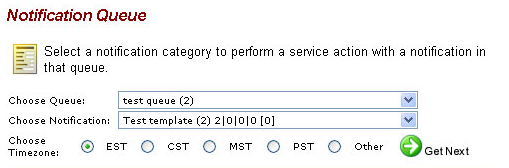
The Internal Notification Detail page can be accessed when you have pending internal notifications.
- Choose the Notification Queue.
- Choose the Notification Template. The Notification template shows the number of notifications by time zone.
- Choose the time zone you wish to make calls to and click
 Get Next. If the calls are outside the allowed callback times set in Notification Calling Profiles, you will be prompted to confirm this decision. The Internal Notification Detail screen will appear.
Get Next. If the calls are outside the allowed callback times set in Notification Calling Profiles, you will be prompted to confirm this decision. The Internal Notification Detail screen will appear.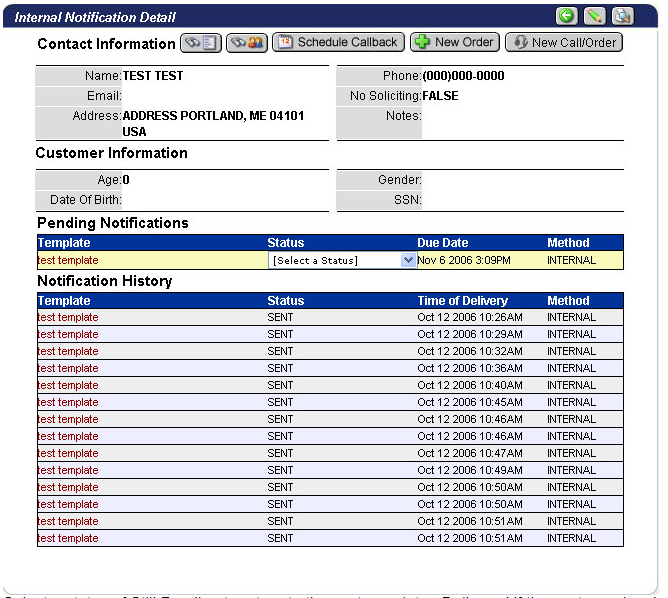
- Select a status of Still Pending to return to the customer later, Delivered if the customer has been contacted, or Cancelled to remove the customer from the queue.
- When the Notification has been sent, the contact Time of Delivery will appear under the Notification History section of the Notification Detail screen.
- To view customer's order detail screen, select the
 Order Detail Lookup button.
Order Detail Lookup button. - To view customer's detail center, select the
 Customer Detail Lookup button.
Customer Detail Lookup button. - To enter a new order for the Contact, click on the
 New Order button. This will open the Order Entry page with the Customer contact information.
New Order button. This will open the Order Entry page with the Customer contact information. - To enter a new call/order for any customer, click on the
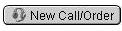 New Call/Order button.
New Call/Order button. - Selecting any of these options will change the notification status to delivered. Click OK to continue to the Order Lookup/Customer/New Order screen.
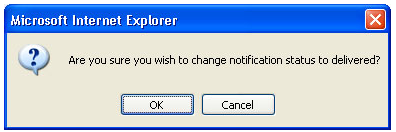
- Select the
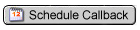 Schedule Callback button to call this customer at a later time.
Schedule Callback button to call this customer at a later time. - To print the current Notification Detail window, click the
 Print button.
Print button.
Related Articles
Notification Queue
Module : Internal Notification Queue Path : Sales Topic : Callback Queue Version(s) : Version 5.1 and up Editions : Call Center Edition Notification Queue Sales The Notification Queue allows outbound call backs to be performed when certain criteria ...Notification Queue Templates
Module : Notifications Topic : Notification Queue Templates Version(s) : Version 5.1 and up Editions : All Editions Navigate to Company Data>Notifications>Notification Queue Templates. Click on the Add button to add a new notification queue ...Internal Notification Queue
Module: Internal Notification Queue Topic: Callback Queue Version(s): Version 5.1 and up Editions: Call Center Edition Notification Queue Sales The Notification Queue allows outbound call backs to be performed when certain criteria is met for ...5.1.13 - Notification Improvements
Version: 5.1 Patch: 013 Title: Notification Improvements Application Category: Other Patch Type: Feature Description: The internal notification queue (seen on CS and Sales overview pages) now launches in an integrated window and has in improved look ...Notification Management
Module : Notifications Topic : Notification Management Version(s) : Version 5.1 and up Editions : Commerce & Call Center The Notification Management section of the Notifications section, is where you can create custom notifications for sales or ...