"No Soliciting" checkbox for customers removes them from notification eligibility
There is a check box that is visible on the customer detail screen that will be a true or false value based on how the information is entered either when the order is being imported into the system, or when it's being placed manually. If the order is imported, then this value will be determined by the vendor and they will need to know that if this value is passed as "true" the customer will become ineligible for any notifications that are delivered from OrderLogix including internal call backs and emails. Please see a screenshot of a "true" no soliciting customer below:
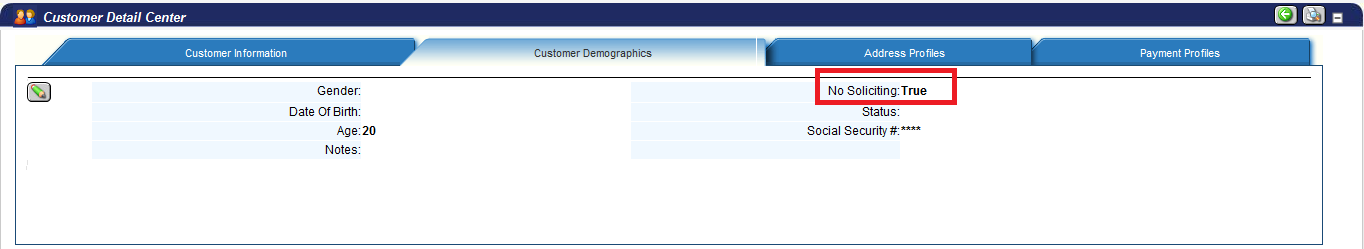
If the order is being manually entered, then this field is displayed in the "demographics" area of the order entry screen and the agents will also need to know that if your business distributes notifications that this will effect them receiving any of them.
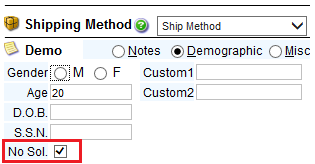
So if you are preparing and or sending notifications out of OrderLogix, and you happen to see "removing invalid notifications" please verify whether or not this flag is set at the customer level, as that is usually the cause for this.
Related Articles
WARNING: NO_SOLICITING has the value "X". NO_SOLICITING must be either '1' '0' or empty.
Message: WARNING: NO_SOLICITING has the value "X". NO_SOLICITING must be either '1' '0' or empty. Explanation: No Soliciting includes a value other than "1" or "0", which cannot be accepted. Suggested Resolution: Modify the No Soliciting field to ...SEVERE: ERROR in Function: LoadMomOrderLine Conversion from string "NO_SOLICITING" to type 'Integer' is not valid.
Message: SEVERE: ERROR in Function: LoadMomOrderLine Conversion from string "NO_SOLICITING" to type 'Integer' is not valid. Explanation: This exception indicates that you are importing a file with a header row. The import is attempting to import the ...Condition > Order Total Exceeds
Module: SIM Path: Campaign > Advertising > Maintain Scripts > Forms tab Topic: Interactive Condition Settings Version(s): 5.1 & up Editions: Commerce and Call Center Condition > Order Total Exceeds When you click on a button to bring up Interactive ...Minnesota Retail Delivery Fee
Topic: Minnesota Retail Delivery Fee Version(s): 5.1 Editions: All Please contact your accountant or the State of Minnesota with any questions What is the Minnesota Retail Delivery Fee? "Imposes the fee on each retailer equal to 50 cents on each ...Colorado Retail Delivery Fee
Topic: Colorado Retail Delivery Fee Version(s): 5.1 Editions: All Please contact your accountant or the State of Colorado with any questions What is the Colorado Retail Delivery Fee? "Effective July 1, 2022, Colorado imposes a retail delivery fee on ...
