Mask Credit Card Number in Edit Payment Profile Window
If you would prefer for a user to see a masked version of Credit Card Numbers instead of having visibility to the full stored card number, then you should remove the permission named “Customer Detail-->credit_card_edit_no_mask” from the employee’s set up.
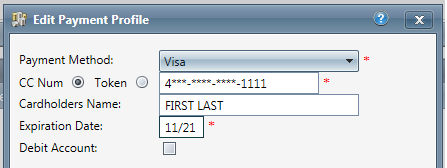
To implement this change, open the Permissions tab of the employee’s set up.
(If this is a new employee, you will need to click “Apply” after selecting Group(s) in order to view the inherited permissions.)
The permission “Customer Detail-->credit_card_edit_no_mask” should be moved from the Assigned and Inherited permissions list to the Available list by highlighting the permission name and clicking the single left arrow. Click Apply or Save to apply the change.
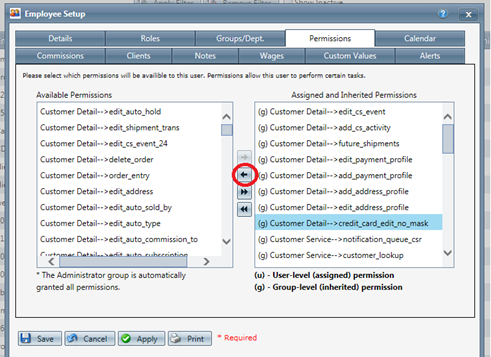
If you still have questions regarding the material covered in this article, please contact OrderLogix Customer Care for assistance. Thank you!
Related Articles
Order Entry: Mask credit card from being visible after capture
Having access to view a credit card is only necessary at certain points during an interaction with a customer. In most cases the number is only needed to be visible when entering, changing or confirming it while actually speaking with a customer. ...Condition > Credit Card Number
Module: SIM Path: Campaign > Advertising > Maintain Scripts > Forms tab Topic: Interactive Condition Settings Version(s): 5.1 & up Editions: Commerce and Call Center Condition > Credit Card Number When you click on a button to bring up Interactive ...SEVERE: The payment type is credit card but the credit card number is invalid.
Message: SEVERE: The payment type is credit card but the credit card number is invalid. Explanation: The credit card number provided does not pass a Mod10 Check. Suggested Resolution: Check that the credit card number supplied in the CC_NUMBER field ...Credit Card BIN File Script Rule
Module: Global Script Rules and Maintain Scripts Path: Company Data > Advertising > Global Script Rules Company Data > Advertising > Maintain Scripts > Edit Script > Rules tab Topic: Script Rule for Credit Card BIN File Version(s): 5.1 & up Editions: ...NMI Card Converter
Module: Process Path: Navigate to Processing > Processes Topic: NMI Card Converter Version(s): 5.1 & up Editions: All NMI Card Converter This process will cycle through active, not expired, credit card payment profiles that have been used on selected ...