Export Archive
Module: Export Archive
Topic: Module Overview
Version(s): Version 5.1 and up
Editions: Standard, Commerce, Call Center
Navigate to Processing>Import/Export>Export Archives.
The Export Archives page contains a list of all exports you have run and has them available to be saved in a .CSV format to your computer.
Note: All files containing sensitive information will be purged at 12:00AM the day after they were created.
- Choose a client from the Client drop down list.
- Choose a spec from the Spec Name drop down list. After a spec is chosen, the datagrid will be populated with all the exports for that spec.
- If you need to search further for the file name, choose filter options from the drop down menu; and click the apply button.
- To save the export, click on the export file icon next to the export you wish to save.
- A window will open asking you whether you want to save or open the file. Choose the appropriate action.
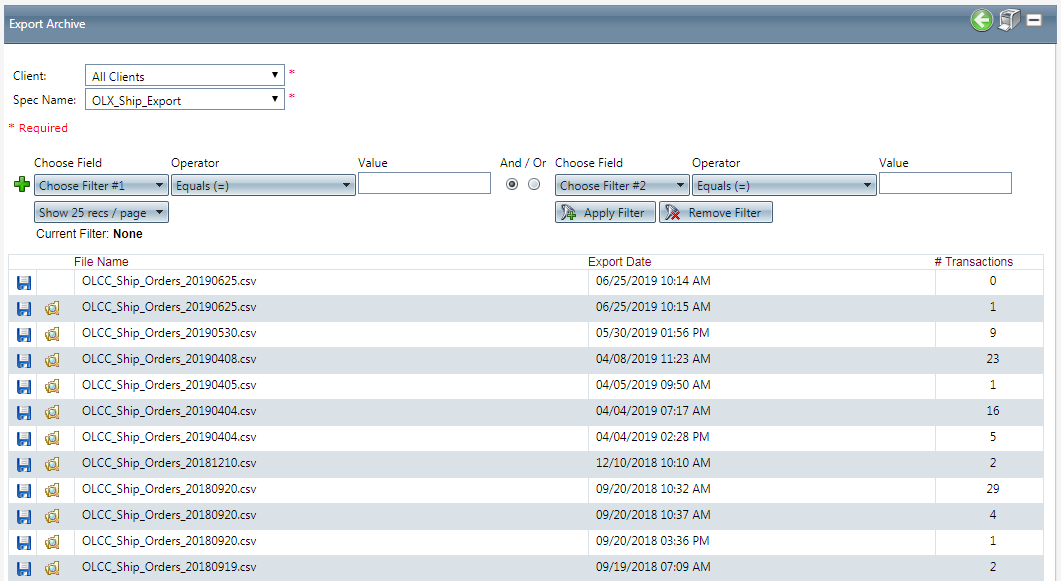
Related Articles
5.1.128 - Export Archive - Large Entity
Version: 5.1 Patch: 128 Title: Export Archive - Large Entity Application Category: Other; Export Processing Patch Type: Feature Description: Optimized export archive screen, by using web services for screen updates. Articles: Export Archive5.1.199 - Export Archive Filter Fix
Version: 5.1 Patch: 199 Title: Export Archive Filter Fix Application Category: Other; Other Processing Patch Type: Bug Description: Fixes to #Transactions and Export Date filters on the export archives screen. Prior to fix, these would return no ...CS Comments Export
Module: Reports Path: Reports > Customer Service Reports > CS Comments Export Topic: CS Comments Export Version(s): 5.1 and up Editions: All What Is CS Comments Export is an export of comments found on the Customer Record. Making The Connection Where ...Flattened Export Definitions
Module: Reports Path: Reports > Processing Reports > Flattened Export Topic: Flattened Export Version(s): 5.1 and up Editions: All What Is The Flattened Export? The Data warehouse Export and the Flattened Export are both very valuable reports in ...Datawarehouse Export Definitions
Module: Reports Path: Reports > Processing Reports > Data Warehouse Export Topic: Data Warehouse Export Version(s): 5.1 and up Editions: All What Is The Data Warehouse Export? The Data warehouse Export and the Flattened Export are both very valuable ...