Edit Shipping Information
Module: Order Detail Screen/Customer Detail Center
Topic: Edit Shipping Information
Version(s): Version 5.1 and up
Editions: Standard, Commerce, Call Center
Topic: Edit Shipping Information
Version(s): Version 5.1 and up
Editions: Standard, Commerce, Call Center
-
To change the shipping address for an order, click on the
 edit pencil at the top of the Shipping Information section of the page.
edit pencil at the top of the Shipping Information section of the page. -
The Edit Shipping Information window will pop up.
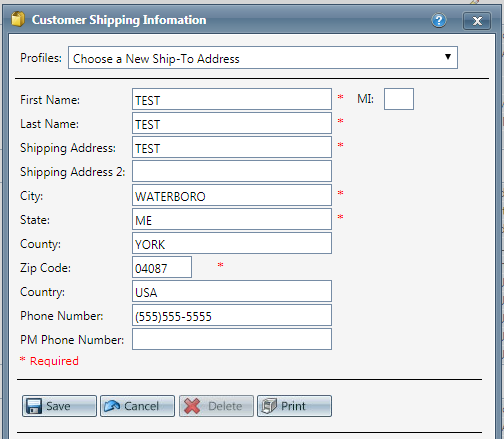
-
From here, you can change any fields necessary to correct the shipping address information.
- If the zip code of the new shipping address could apply to more than one city and/or county locations, you will be prompted to select the correct location from a list. Click the radio button beside the customer's correct address and click
 select. This allows OrderLogix to charge the customer the correct tax rate.
select. This allows OrderLogix to charge the customer the correct tax rate.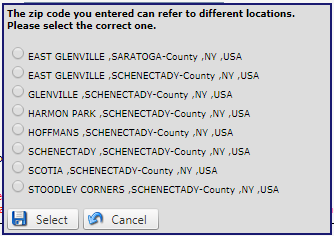
- A
 multiple checkbox icon will display beside the zip code if the city and county selection needs to be modified.
multiple checkbox icon will display beside the zip code if the city and county selection needs to be modified.
- If the zip code of the new shipping address could apply to more than one city and/or county locations, you will be prompted to select the correct location from a list. Click the radio button beside the customer's correct address and click
-
If the order should be shipped to existing address that the customer has on file, you can choose a Shipping profile from the drop down menu.
-
Click the
 Save button and the changes will be saved and the Edit Shipping Information window will close.
Save button and the changes will be saved and the Edit Shipping Information window will close. -
To cancel any of the current changes you have made, click the
 Cancel button. This will close the Edit Shipping Information window without saving any changes.
Cancel button. This will close the Edit Shipping Information window without saving any changes.
Note: when editing a shipping address, tax will be re-calculated on the order to reflect the tax rate for the new address.
Related Articles
Edit Shipping Information
Module: Order Detail Screen/Customer Detail Center Topic: Edit Shipping Information Version(s): Version 5.1 and up Editions: Standard, Commerce, Call Center What Is Shipping Information? Shipping information contains the name and address where ...Shipping Methods
Module: Shipping Data Topic: Shipping Methods Version(s): Version 5.1 and up Editions: All Editions Navigate to the Shipping Methods window from the Shipping Data menu (Processing > Shipping Data > Shipping Methods). To return to the previous page, ...5.1.151 - Fix Edit Shipping Crash with Zip Codes Less Than 4 Digits
Version: 5.1 Patch: 151 Title: Fix Edit Shipping Crash with Zip Codes Less Than 4 Digits Application Category: Other; CS Functionality (1) Patch Type: Bug Description: Fixed issue: Edit Shipping popup would crash if the zip code of the order was ...Edit Order Item
Module: Order Detail Page Topic: Edit Customer Information Version(s): Version 5.1 and up Editions: Standard, Commerce, Call Center What Are Order Items Order Items are product offers sold to the customer. You can use Reports > Customer Service ...Shipping Charge Profiles
Module: Shipping Data Topic: Shipping Charge Profiles Version(s): Version 5.1 and up Editions: All Editions Navigate to the Shipping Charge Profiles window from the Shipping Data menu (Processing > Shipping Data > Shipping Charge Profiles). To return ...