Customer Selection
 Module: Customer Selection
Module: Customer SelectionTopic: Module Overview
Version(s): Version 5.1 and up
Editions: Standard, Commerce, Call Center
The Customer Selection window appears when a call is being entered that is associated with a number or record, that is already in the system, and provides a list of customers to choose from based on their telephone number.
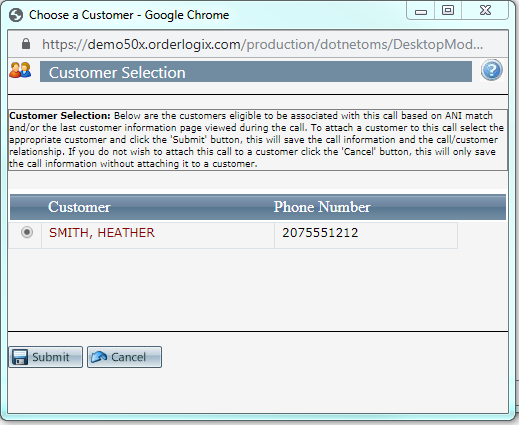
- To select a customer, select the radio button to the left of the customer and click Submit, or click on the customer name.
- Click Cancel to save the call information without associating with a customer.
Once the selection is made, and all necessary disposition fields are filled, the call/wrap up window will appear in the top frame.
From here, you can close the window and return to either the CS Agent or Sales Agent Desktop.
Related Articles
Customer Status
Module: Customer Status Path: Company > Company > Customer Status Topic: Customer Status Version(s): 5.1 & up Editions: What Is Customer Status Customer Status is another tool to set status information specific to your client needs for reporting ...5.1.87 - Alternate Ship Method Selection for Sequence Fix
Version: 5.1 Patch: 087 Title: Alternate Ship Method Selection for Sequence Fix Application Category: Other; Continuity Patch Type: Bug Description: Autoship (Continuity) Sequence editor did not show shipping methods in the drop down list to use as a ...Customer Detail Page
Module: Customer Detail Page Topic: Page Overview Version(s): Version 5.1 Editions: Standard, Commerce, Call Center What is Customer Detail Page? The Customer Detail Page is hub for information about a specific customer. The page contains the ...Continuity Customer List Report Definitions
Module: Reports Path: Reports > Continuity/Installment Reports > Continuity Customer List Report Topic: Continuity Customer List Report Version(s): 5.1 and up Editions: All What Is Continuity Customer List Report Reports > Continuity/Installment ...5.1.309 - Customer Portal Language Preferences
Version: 5.1 Patch: 309 Title: Customer Portal Language Preferences Application Category: Other, Functionality Patch Type: Feature Description: Added local browser memory of Language selection for Customer Portal. Whatever language that is chosen by ...